The IBM PS/2 CL57 SX was IBM’s first Color Laptop. It was announced around the end of 1991, and released on March 24, 1992. This particular 386 had a beautiful active-matrix Color TFT Display and weighed about 12 pounds. It came with two rechargable NiCad battery packs, and accepted a special memory expansion card called IC DRAM, which several other IBM laptops (such as the ThinkPad 500, 755 and 760) also used later. These looked like PCMCIA Cards, but were not compatible.
The PS/2 used a proprietary architecture called MCA (Micro-Channel Architecture). This architecture was introduced as an attempted countermeasure to the easily-cloned nature of the original IBM PC. In the end, MCA ended up being too proprietary compared to ISA/PCI, and was discontinued shortly after the release of the ThinkPad 720C in 1993. (Note that the original ThinkPad 700(C) and 720(C) were also MCA!) On IBM laptops of the time, MCA architecture was also coupled with the use of ESDI Hard Disks (as opposed to IDE Hard Disks), which had similar pinouts, but were also not compatible.
The CL57SX was originally supposed to use a 486 processor, but IBM was afraid it would cannibalize sales of other models (“The Osbourne Effect”), so they intentionally chose the less-powerful 386SX (running at 20 MHz).
Instead of a TrackPoint or TouchPad, the CL57SX had a trackball in the upper-right. The laptop is built like a tank, and had an MSRP of $5,995 in 1992. Additional options included a spool-like external battery, an early form of docking station called the IBM Communications Cartridge II, and a mouse.
I have dealt with several CL57SX units. The first was bought by my family in 1993 and has both battery packs, which were rebuilt at one point. This laptop still works as of December 2020, and saw active duty for at least 8 years of its life. The second unit was bought by me (second-hand) in 2014. It also came with both batteries, in addition to a large case and the “External Rechargeable Power Pack II” spool battery option, which was originally $325.
In 2024, I realized the aluminum electrolytic capacitors on the CL57SX keyboard controller card (and possibly trackball card) were leaking, causing intermittent boot issues on multiple of my units. For a description and pictures of the issue, please see the section near the bottom of this page.
Here are some of the other accessory prices, according to the release notes dated 24 Mar 1992:
- 4 MB IC DRAM Memory Card: $825
- 8 MB IC DRAM Memory Card: $1,645
- Battery Pack: $185
These prices are not only high in retrospect, but they were also considered high at the time. The August 1992 issue of PC Magazine says, quote: “A 4MB memory upgrade is ridiculously priced at $825, while a 9,600-bps send-only fax modem costs a more reasonable $365.” Fortunately, third-party IC DRAM cards quickly became available.
Pictures
Here are some pictures of the unit I picked up in 2014 (click a picture to zoom in).
Here are some “Group pictures” of my original CL57SX next to other laptops:


CL57SX (left), ThinkPad 500 (right) – 2013

ThinkPad W700 (left), CL57SX (right) – 2010
Here are some solo pictures of the original CL57SX: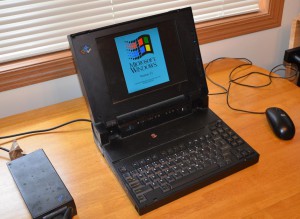

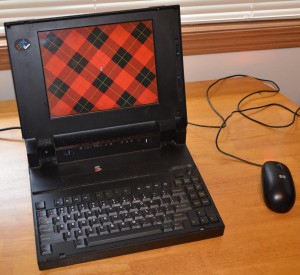
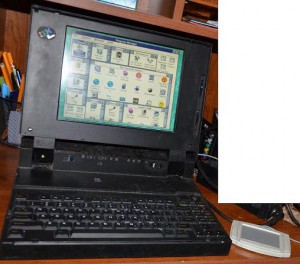
The screen’s colors are very vibrant (no HDR or other post-processing were performed on these images):
Here are some pictures of the setup program, as well as MSD’s specs. The setup program on the CL57SX is, like other PS/2 machines, known as the Reference Diskette. However, on the CL57SX, it’s actually stored on the hard drive – you can access it by pressing Ctrl-Alt-Ins shortly after a soft-reboot (which is performed via Ctrl-Alt-Del). You can also access a subset of these settings from a DOS Prompt with a utility called PS2.EXE.
Here’s a picture of the original manual, front and back (taken in February, 2016). Note that the plastic sleeve is part of the original manual. (On the picture to the right, you can see the “IBM” logo embossed in the upper-left hand corner of the plastic!)
Here is a picture of the official power supply, including the pinout (taken in May, 2023):
Here are some pictures of the NiMH battery packs that the CL57SX uses (taken in July, 2024), along with a bonus picture that shows the machine still working after 31 years:
Here’s a picture of the inside of the battery pack (already heavily corroded, but showing thermistor and layout):
Finally, here’s a picture of the clock. That’s right: the IBM PS/2 CL57SX had an official IBM Clock. If you had any doubts that this was IBM’s first color laptop, take a look:
Capacitor Issues
Here’s a picture of the keyboard controller card. Over the years, multiple CL57SX units started having trouble initializing the keyboard when booting (even when performing a warm boot, or simply resuming from standby!) Upon turning the laptop on, the Num/Caps/Scroll Lock indicators are supposed to flash briefly. On my units, they would sometimes turn on halfway (and stay lit), or they wouldn’t come on at all, followed by the laptop failing to POST, with error code 301 (00030100). When I disassembled the machine in July 2024, I found the following:
All three capacitors (2 x 3.3uF 50V, and 1 x 47uF 16V) are leaking! Upon replacing these, the machine began reliably initializing its keyboard on boot. It’s worth noting that I’ve seen this exact type of capacitor leak/fail on several devices from 1992-1995.
Here is a picture of the trackball controller card. There is a single SMD 10uF 16V capacitor that was also leaking. In the picture, I had already removed it and cleaned the pads. Replacing this capacitor caused the trackball to start working again – previously, it would refuse to boot unless an external mouse was plugged in, and it would give error code 00861800 (pointing device).
Here is a picture of the video card. There are 3 x 47uF 16V and 4 x 33uF (not 3.3uF) 25V SMD capacitors. All of the 33s were leaking to the point where the pads were corroded. The 47s were also leaking, but the corrosion wasn’t visible until they were removed. If you zoom in on this picture, you should be able to read the values on each capacitor (before I removed/replaced them). They are all polarized.
Here is a picture of the LCD interface card, accessible by removing the rear of the LCD panel (capacitor list). There is also a contrast control card (pictured with the large DC-DC convertors) and a backlight control card (not pictured) which supplies the 350V for the backlight. The contrast control card has a single SMD 10uF 50V capacitor, in addition to two potentiometers that adjust backlight and contrast. As expected, both of these measure no resistance (short) when turned all the way up, and a higher resistance value as they are turned down.
So far, the capacitors on the power supply and voltage regulator cards (purple, through-hole) appear healthy. Here is a close-up of the 386 processor itself, as well as some of the motherboard.
Revised on August 15, 2024 (added pics/info for trackball/video/LCD/mobo/inside of battery)
Revised on July 29, 2024 (added battery pictures and keyboard controller card information)
Revised on May 1, 2023 (added 15 pictures)

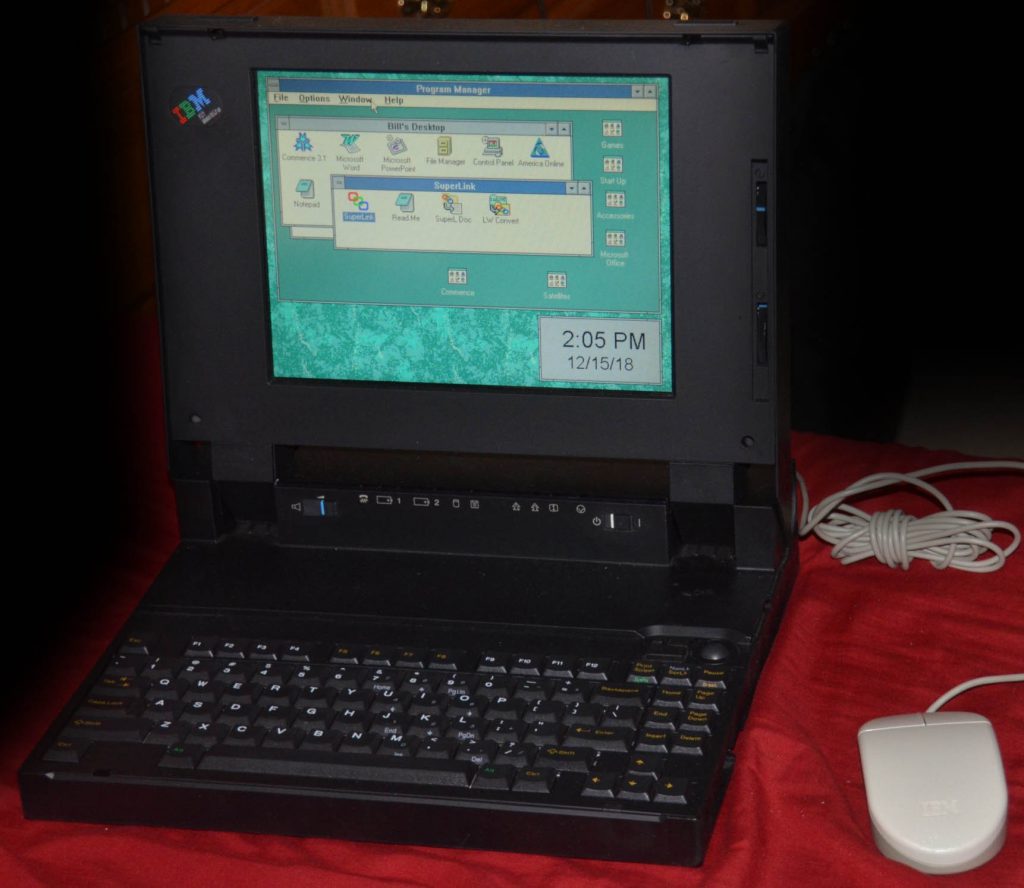

















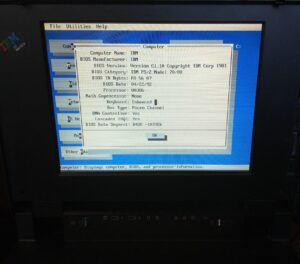
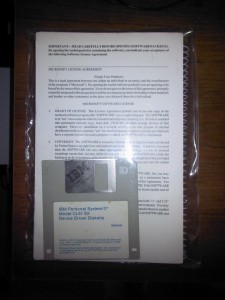
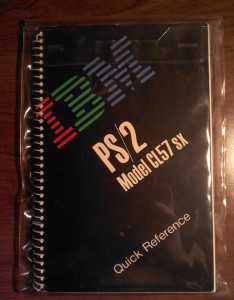














Hi!
Could you confirm whether or not the CL57SX’s keyboard uses the same mechanisms as the IBM L40SX/Model M4, please? The layout and the profile of the keycaps lead me to believe they’re very similar if not exactly the same. I’m working on an article about the Model M4 on my website, thus very curious to know if there’s a connection between it and this laptop.
Cheers!
Good question! Fortunately, I have an actual beige Model M4-1 (with TrackPoint) as well as the L40SX that I wrote the article here about. While I can’t completely confirm it, the CL57SX’s keyboard (Part 1397800, FRU 1397750) appears to use the same “buckling rubber sleeves” style as the M4/L40SX. Additionally, unless I am mistaken, it’s worth noting that the keyboard on the ThinkPad 755 – technically known as Model M6 – also uses this style. The feel is very similar between all three, and they are a joy to type on. (There are two revisions of the ThinkPad 755 Model M6 keyboard: the original Lexmark, which has a better key feel but worse mouse buttons, and the later Key-Tronic with a worse key feel but much clickier mouse buttons).
Thanks for getting back to me!
This is great to know. And indeed, the M6s will be mentioned too since no doubt the success and quality of the L40SX (and its Model M3 numpad) and the M4s contributed to the same mechanism being carried over to early ThinkPads. I have a Lexmark (750C) M6-1 keyboard assembly and I agree with your assessment; having also felt Key Tronic’s sleeves implementation on a 701C/701CS, the Lexmark was noticeably better feeling. It was a bit of a letdown considering the engineering prowess that went into the butterfly keyboard otherwise. And TrackPoint mouse buttons seem to be an issue that plagued Lexmark in general. As another example; I have three Model M13s, 1995 Lexmark, 1997 Maxi Switch, and 2004 Unicomp (actual very late M13, not EnduraPro), and the Lexmark noticeably had the worse mouse buttons out of them. Maxi Switch’s pair was a tad better, but funny enough, Unicomp improved the buttons considerably.
On another note; would you mind if I used a photo of the CL57SX in my article, please? Attribution would be given. If you already have a terms of use policy written somewhere that I’ve missed, I’d be happy to refer to it.
Cheers!
I’m glad to hear that your experience between the manufacturers is similar to mine. Some of my L40SX keyboards have uniformly better key feel than others, which I haven’t figured out yet. I only have 2 L40SX numpads, but they both feel like the “worst” of the L40SX keyboards that I’ve used (which means they’re still really good).
My main keyboard is currently an EnduraPro that I bought new in 2017, but I do have a ’94, ’95 and ’96 Model M13 (all beige, but the rubber shielding on the cord is flaking off on some of them, and the mouse barely works on two of them). For reference, these TrackPoint implementations used force-sensing resistors instead of a strain gauge, which is why they don’t work as well as “real” ThinkPad TrackPoints. I agree that the EnduraPro’s buttons are the least mushy of all my M13 variants.
As for the 701c, I think that (and the 760) have the worst keyboard feel out of any older ThinkPad, as there is a lot of “binding” if you don’t press in the center of the key. My favorite keyboards (on IBM laptops) are the L40SX/CL57SX, 750/755 (750s seem to have better space bars but worse arrow keys than 755), followed by 500/510CS, 770, Chicony (ironically not NMB) X220, X301/X24 “trampoline keyboards”, 240, and the very odd green-and-purple rubber domes that my X32 uses.
Please feel free to use the pictures (with attribution)!
I heard of variance amongst Model M4 key feel despite same OEM too. The rubber component of the switch is quite exposed, so I can imagine dirt and dust may play a factor. Someone on the r/ModelM Discord reported getting a Lexmark-made Model M4-1 and found the key feel to be very scratchy. After disassembly and cleaning of all the sleeves and keycaps, they found the key feel was much improved in this instance.
I do have an EnduraPro as well (2019, USB) but I seldom use it due to the FSR nub, to be honest. The 2004 M13 is also FSR. I find using InterAccel on Windows can boost its performance, but since FSR is not isometric, the nub hitting the keycaps blocks its maximum potential. My earlier M13s have “square-top” isometric strain gauge nubs though, although TrackPoint II is lacking negative inertia so they have their own sluggish issues with modern resolutions. But, InterAccel can do wonders for TPII as well. I have no idea why Unicomp went with an FSR stick – the patent Unicomp acquired from IBM/Lexmark was the original TrackPoint patent (US5521596A) which allows for strain gauge nubs. What they didn’t get was TrackPoint III/IV’s negative inertia patent (US5570111A), which means they could still legally make TrackPoint II-level sticks. In fact, Unicomp indeed made “square-top” strain gauge nubs since my 1999 Unicomp M4-1 (seen here: https://sharktastica.co.uk/snkb?id=SNKB-M1999TP83) has TrackPoint II. Albeit, Unicomp specifically made some of these M4-1s for IBM (like mine) alongside Key Tronic after Lexmark’s “Lexit” from keyboards. So generally, I’m guessing FSR must have been that much cheaper to manufacture (except for when IBM’s money is involved).
Yeah, I noticed binding with the 701C/CS too. The shape of sleeve seems to play a roll in this regard – as shown on deskthority (https://deskthority.net/viewtopic.php?t=15457), IBM/Lexmark/Unicomp M3/M4/M6 sleeves rise outwards, where as Key Tronic’s M6 sleeves slightly rise inwards (like a ‘headless’ rubber dome). Which means the Key Tronic’s keycaps have less sleeves surface area to rest across. In this regard with small dome/dome-like switches, I can see why scissor-switches arose to improve their stability.
I’d say the 750 is a candidate for my favourite too. I also rate the assemblies on my 240, A30p, R60e (despite the general x60 era flak), X200T and X220 well too. I don’t have many vintage ThinkPads, too be honest.
Thank you! 🙂
Hello
I have two CL57 laptops. Please can you advise:
1. Is it ok to use the laptop on mains power with both battery packs removed? It seems to work ok.
2. How do you remove the keyboard
3. How do you replace the backup coin battery.
Many thanks.
1. You can use the laptop without the batteries installed. In fact, I’ve had the battery packs overheat if they’re charging while the computer is running.
2. and 3. The HMR (Hardware Maintenance Reference) shows how to do this. HOWEVER, all versions I have found of this online are missing the illustrations. I was able to manually convert the original from BOO to PDF format, which keeps the illustrations intact: http://laptop.pics/CL57SX-HMR.pdf
Note that there is also an HMS (Hardware Maintenance Service) and HMM (Hardware Maintenance Manual), although they don’t show disassembly steps as clearly as the attached HMR (for example, the HMM only shows a brief list of steps for a complete disassembly.)
I have one of these and trying to figure out if it works, but dont have the power adapter! does anyone know, or have a wiring diagram for the power source?
I added a picture of the original power supply (near the bottom of the article). Conveniently, this includes the pinout as well as the voltage. Hopefully this helps!