From the late 1980s to the early 2010s, there were many portable word processors that ran on batteries. Unlike the larger “desktop” variety of word processor (such as the Brother WP series of products, some of which had daisy wheel or typewriter-based printers built-in), these portable word processors typically had non-backlit LCD screens, ran on batteries, and had “instant-on”. This was a feature that essentially saved between every keystroke, allowing you to turn the devices off in the middle of writing a sentence, turn them back on later, and immediately pick up exactly where you left off. Examples of these are the Tandy WP-2 from 1989, the AlphaSmart Dana from 2002, and the AlphaSmart Neo 2, which was sold all the way until September 2013!
Because portable word processors were so efficient when it came to power consumption, many of them would last for dozens of hours on readily-available AA batteries. This was actually quite common for portable computers in general – the HP OmniBook 430 and LexBook MB10 from 1994 were full-fledged MS-DOS 486-based laptops that ran on AA batteries, and even if you go further back, things like the Epson HX-20 and TRS-80 Model 100 were staples of portable computing in the 1980s. However, these were not specifically considered “portable word processors”, but rather fully-fledged portable computers of their respective era. You could run readily-available third-party software on these, software that would also run on other computers – unlike the bespoke, proprietary applications that the Brother word processors typically had.
So what if you combined the capabilities of a portable computer with the usually-wedge-shaped form factor of a portable word processor?
The QuickPAD line of products were portable word processors released in the 1990s and into the early 2000s. However, one of the lesser-known variants, the QuickPAD Pro, also ran a compatible version of MS-DOS called “Embedded DOS” by General Software! The QuickPAD Pro came out in the early 2000s, which was rather late for an MS-DOS compatible, but this was a benefit as it was able to include “modern” functionality like a USB Port and CompactFlash Card Slot. At first glance, this looks like just another machine with proprietary software:
However, if you press Ctrl+Enter at the menu, it asks if you want to exit to a DOS Prompt. Sure, why not!
There are several “drives” built into the QuickPAD Pro:
- The A: Drive is ROM (Read-Only Memory) and cannot be modified. It contains system programs.
- The B: Drive is actually built-in Flash-based RAM. The importance of this cannot be understated! Unlike many other portable writing devices which lose your work after the main AA batteries and CR2032 backup batteries are removed, flash memory is non-volatile and will keep your files safe even without power! (It’s worth noting that the SHARP OZ-730 is an organizer from the same time period which also has Flash memory).
- The C: Drive is a volatile RAM Disk. Any changes here are lost when power is cut.
- The D: Drive is the CompactFlash card slot.
My unit was purchased used, and came with a user manual and a fairly nice carrying case (you can see “QuickPAD” etched into the lower-right corner of the case):

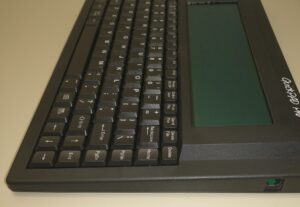

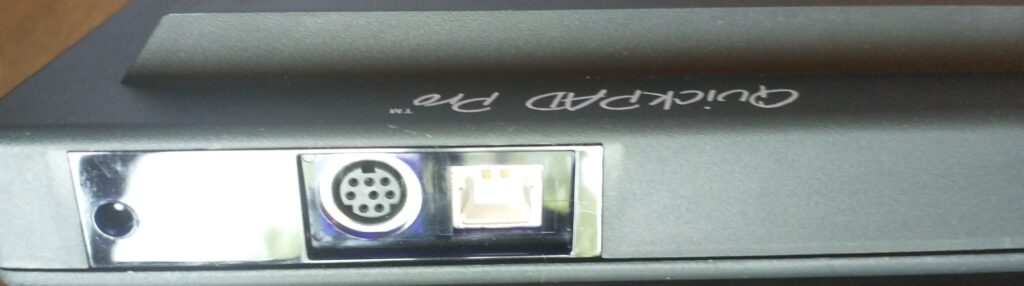
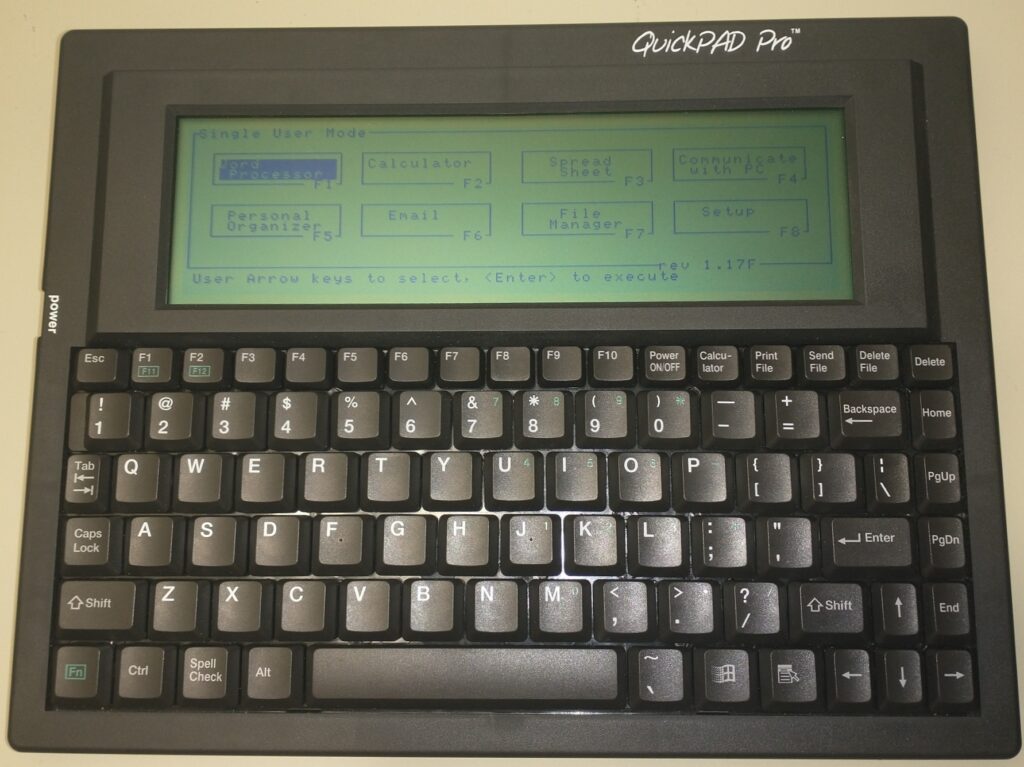
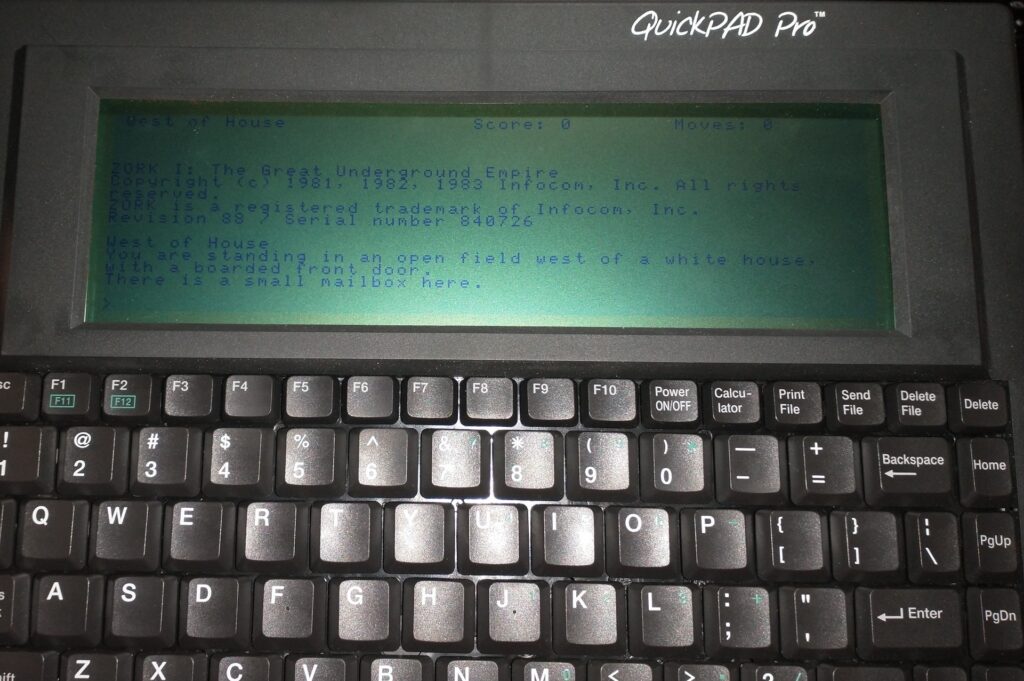
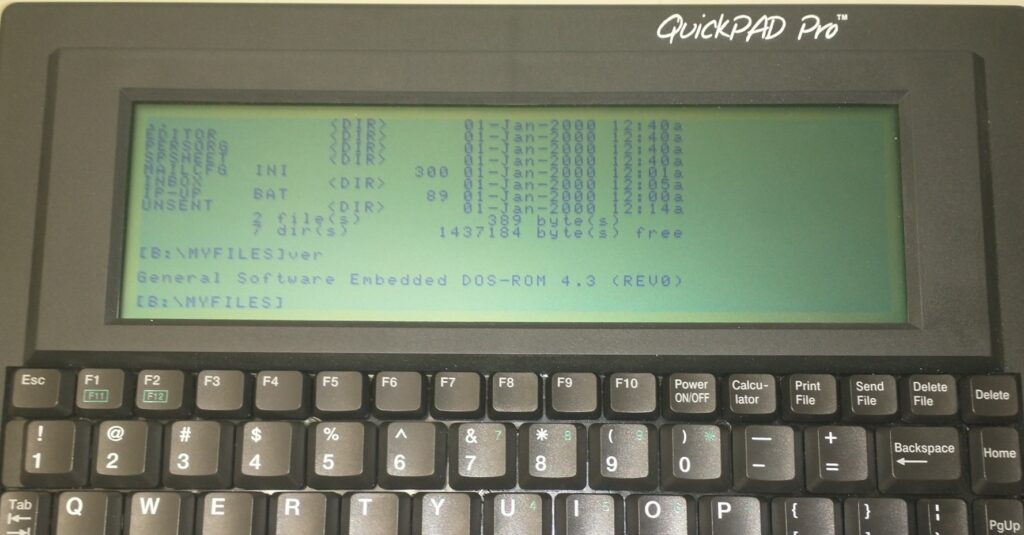



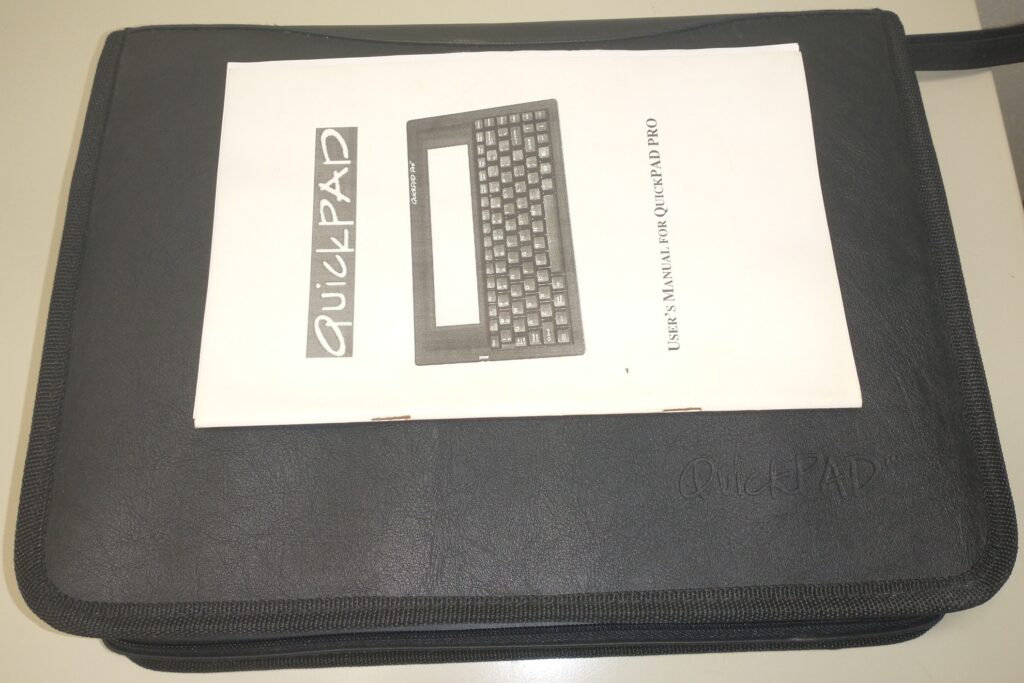
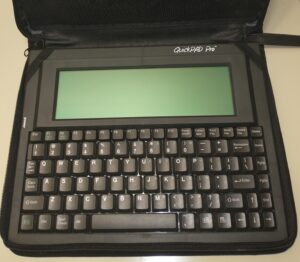

Recent Comments