The Toshiba Libretto was a line of ultraportable computers manufactured between the mid-1990s and 2010. I previously wrote about the Libretto 70CT, which was released in 1997. However, computers were still changing rapidly at this point in time (particularly portables), and by 2005, the 70CT was starting to show its age.
Three models in the Toshiba Libretto line-up, all running on original battery: 70CT (Left), 100CT (Middle), U100 (Right)
While I was still occasionally toting one around during this era simply due to its small size, I needed to use a (non-CardBus) PCMCIA Wireless Card to get online, the Pentium 1 MMX was struggling to run newer programs, and the non-widescreen LCD was visibly starting to dim. Fortunately, around 2005, a model with much-needed upgrades came out, called the U100 (U105 if bundled with the optional docking station, which included a DVD Burner).
The U100 had a very bright, widescreen 7.2″ display (at 1280×768 resolution), which was backlit with LEDs, as opposed to CCFL (fluorescent) tubes. It also had built-in Wi-Fi and Bluetooth. Almost none of this was common in a small laptop from 2005 – especially at a weight of 2.2 lbs – but it ALSO managed to cram most of the contemporary ports in as well. There are FireWire and 2 x USB 2.0 ports, as well as headphone and microphone jacks, Ethernet and modem jacks, a proprietary mini-VGA port, and both SecureDigital and CardBus PCMCIA card slots.
The price reflected the benefits of having such a laptop at the time: MSRP was $2,099 (USD) in July 2005, which was quickly lowered to $1,999 (equivalent to $3,229 in 2024).
The U100 sported a Pentium M running at 1.2 GHz, which actually makes it faster than several Atom-based Netbooks that came out 4-5 years later!
The keyboard size is reduced on the Libretto series. While I’ve never had trouble touch-typing at full speed on the Libretto 70CT/100CT, for some reason, I find the keyboard on the U100 more difficult to type on. While the mouse pointer is on the face of the screen for the 70CT and 100CT models (“AccuPoint”), on the U100, it’s in the middle of the keyboard. This means you do not have to move your hands off the keyboard to use the mouse, which is perfect for certain types of games (in fact, for FPS games, I’ve always preferred keyboard+TrackPoint to even an external mouse). This is also similar to the mouse position on several older Dell laptops, as well as the majority of the ThinkPad line of laptops (at least up until recently, when they started removing the TrackPoint entirely).
The original hard drive is a relatively uncommon 1.8″ 60 GB IDE, with a “ZIF” (Zero Insertion Force) connector, but fortunately it’s possible to replace these with an mSATA adaptor, for a makeshift solid-state drive solution. Note that, since late 2015, I’ve also successfully replaced the “regular” 2.5″ hard drives on roughly a dozen 1999-2005 laptops with mSATA-to-44-pin-IDE adapters. I’ve found that, either due to BIOS or power limitations, laptops older than this usually don’t play well with such a configuration. In that case, I either keep the original hard drive, or replace it with a CompactFlash-to-IDE solution (as I did for the 1991 IBM PS/2 L40SX).
Like most of the other Libretto models (and many Toshiba laptops from this era in general), the U100 has a rechargeable battery built-in to keep track of the time and CMOS/BIOS Settings. Unfortunately, these are known to leak. By 2025, most (if not all) of these have failed or started leaking, and if they were never replaced, the motherboard will likely have been damaged from this corrosion. On more than one occasion, I’ve had success replacing these with a non-rechargeable CR2032 battery wired to the connector, sometimes in a socket for easy future replacement. However, it’s VERY important to also wire a diode in-line, so the laptop is not able to charge this non-rechargeable battery!
Revised on January 27, 2025 (added 2 pictures)

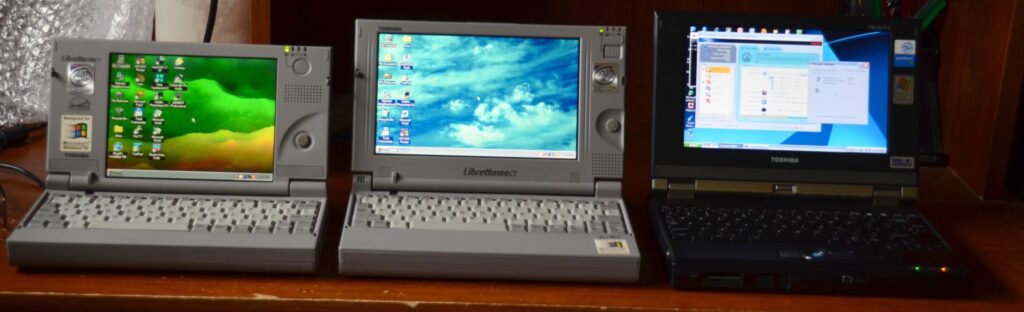
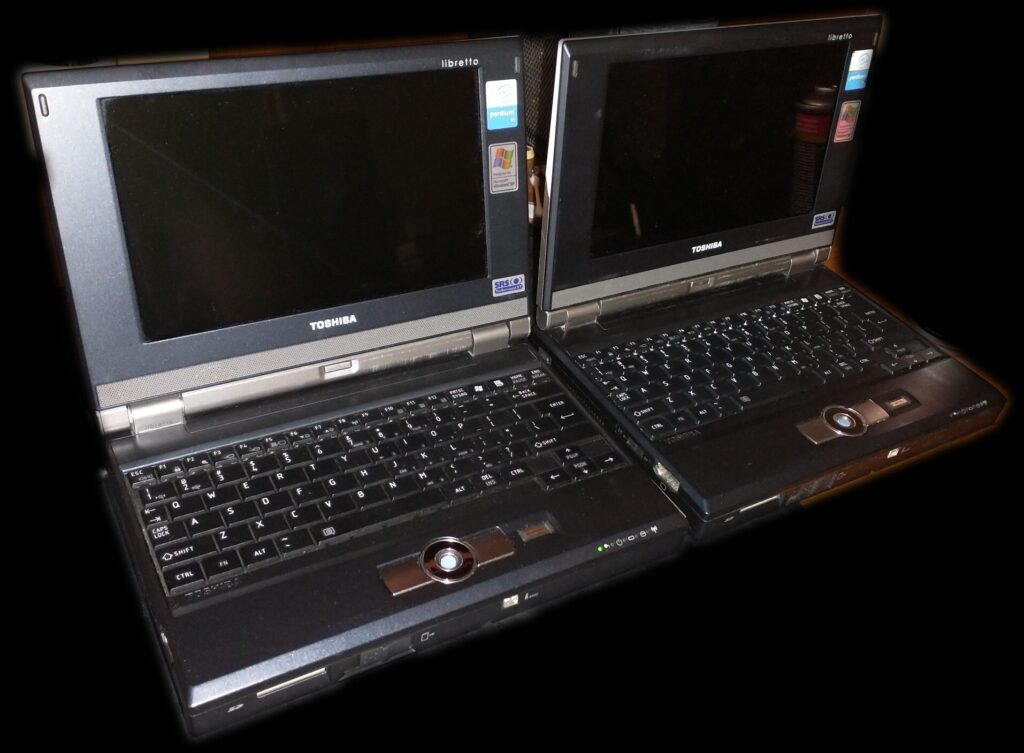






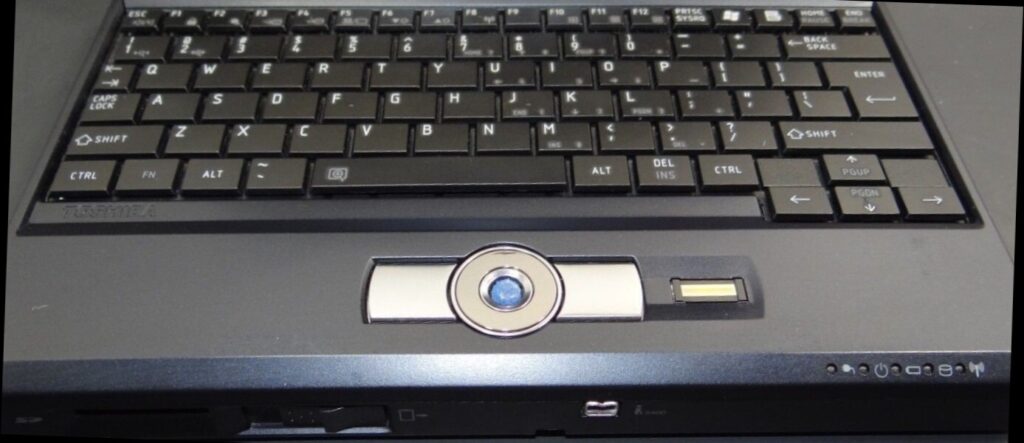
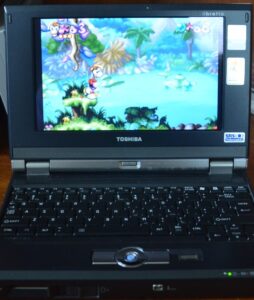





Recent Comments