Before the concept of modern tablets, there were Netbooks. A few years before we had Netbooks, there were Internet Tablets like the Nokia N800. These were, in part, inspired by the popularity of Tablet PC’s like the Toshiba Portege 3500 and IBM ThinkPad X41T. And if you go back even a few more years, you end up flooded with PalmPilots, Handheld PC’s like the HP Jornada 720, and PocketPC’s like the HP Jornada 540 Series.
However, roughly halfway between the release of the Apple Newton and the release of the Pocket PC, there were the Librettos.
Toshiba made several models in its Libretto line, but the one I’m reviewing today is the 70CT, from around 1997. It’s literally a computer the size of a VHS Tape (since that’s how they measured it back then), which can run Windows 95 or 98SE with up to 32 MB of RAM. It has a Pentium 120 MHz processor with support for MMX to run all those awesome games. In 1997 this was still fairly impressive, especially since it had a color active-matrix TFT screen, and several laptops (even by IBM) were still using DSTN dual-scan passive-matrix screens.
The keyboard is actually fairly pleasant and easy-to-use for me. It looks like it would be difficult, but I am able to touch-type on it. The mouse is on the right-hand side of the screen; similar to the “TrackPoint” found on IBM laptops of the time, it is essentially a joystick (covered by a replaceable rubber cap) that can be used to move the cursor.
Here, I have both of my 70CT’s side-by-side. The one on the right has a large original battery, Windows 98SE and a Solid-State drive in it. The other one has Windows 95, the small original battery, a loud spinny drive, and lots of yellowing from (what I assume is) being under a fluorescent light for too long. I get several hours of runtime from these batteries, even almost 20 years later.
Here are some more perspective shots of the single 70CT:
And of course, you can’t have a handheld laptop review without the obligatory “comparison to a can of Coca-Cola”:
The 70CT was particularly neat for its time because it had several different docking station options to choose from. Below, I have pictures of my large dock and small dock (the small dock “screws in” to the back of the 70CT, and the large dock is used by simply clicking the 70CT into place):
Since there is a PCMCIA Slot, it is feasible to slip in a PCMCIA (NOT CardBus) wireless or Ethernet card and use this computer in the modern world – especially if you’re just using it as a thin terminal (to SSH or RDP to another, more powerful computer). Please note that an example of a PCMCIA wireless card is the Orinoco Gold.
On April 1, 2014, the site NotebookReview published a sarcastic, modern review of the Libretto 100CT, the 70CT’s larger sibling.
Update August 21, 2019: Here is a picture of three of my Librettos, side-by-side, and all running on battery power (Left – 70CT, Middle – 100CT, Right – U105):

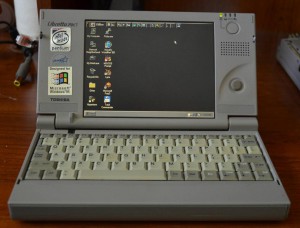



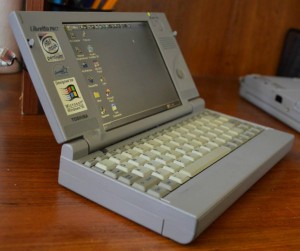
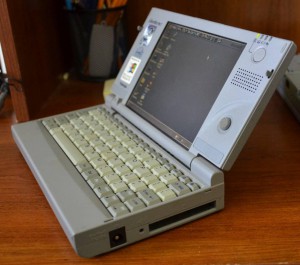






Recent Comments