Introduction
In the computing world of the early-to-mid 1990s, one of the most common buzzwords you would encounter was “multimedia”. This, in context, referred to a computer’s ability to smoothly play music, video, and animation. Many computer-related uses were quickly found for this type of media, from entertainment to encyclopedias to games. But with most people using primarily 3.5″ Floppy Diskettes, which only contained 1.44 MB (or in rare cases 2.88 MB), a few people still using 720KB 3.5″ floppies, and a few holdouts still using the venerable up-to-1.2MB 5.25″ floppies, space was a concern. How could “multimedia”, which took hundreds of megabytes, be delivered onto a computer that otherwise met the specifications to play multimedia?
The answer, of course, was the CD-ROM. Widely popularized by the game Myst in 1993, computers started getting these in the early-to-mid 1990s. While some power users already had CD-ROM Drives for several years before this point (usually the kind where you had to put the CD in a caddy, then put the caddy into the drive), the price point was finally coming down to what most would consider “reasonable”.
There were several solutions, but most of them were cumbersome. You had the Backpack CD-ROM drive, which connected to a laptop’s printer (parallel) port, but this required a power adaptor that was usually quite a bit bulkier than the discs you were carrying:
The earliest backpack CD-ROMs also had the advantage of being usable on a desktop computer, even working with the original IBM 5150 if you had enough patience.
Later, you started to see PCMCIA-standard Type-II PC Card CD Drives (such as the ones from Panasonic or Addonics). The first few still required an external power supply, but the later ones eventually drew power from some PCMCIA Ports:
Finally, in the late 2000s, slimline USB CD Writers (which didn’t require external power at all, simply drawing from the USB Port’s 5 Volts) began to appear:
The Panasonic CF-41
The problem now, of course, was how to take CD-ROMs on the road with you.
This is exactly what it looks like – an $8,700 laptop with a CD-ROM Drive built in! But wait, that’s in 1995 dollars. Adjusted for 2019, this laptop (the Panasonic CF-41) would cost you a modest $14,657.50. So if you had this kind of money, as many industries did at the time, you would typically get these for field technicians that needed access to large databases of information while they worked. While this laptop is not technically called a Toughbook, it clearly set the path for Panasonic’s line of fully-rugged portable computers, which followed shortly after this model’s release.
The specs reflect the price at the time. For the CF-41 MK2 (second revision), your CPU options were:
– Intel DX4 @ 75 MHz
– Intel DX4 @ 100 MHz
– Pentium 1 @ 75 MHz
– Pentium 1 @ 90 MHz
All of these CPU options had an internal Level 1 cache of 16KB. The Pentium variants offered an additional Level 2 cache of 256KB.
For hard drives, you could get a 260MB, 450MB, 680MB, or whopping 1 GB drive. Note that, in 1995, a 1.2 GB WD Caviar drive was considered middle to upper end – in a DESKTOP.
RAM started at 4/8/16 MB (depending on the CPU you picked) and, with the use of an IC DRAM Card, could be expanded to 20/24/32 MB.
The screen is magnificent – a BRIGHT active-matrix 640×480. Combine this with the built-in sound card, and you have one of the rare trifectas of modern MS-DOS retro gaming – a laptop with a built-in CD Drive, active-matrix 640×480 native resolution, and sound card (including stereo speakers). There are surprisingly few laptops with this combination (the ThinkPad 755CD is one of the others).
This particular laptop also has the capability to hold two batteries at once. The first battery can slide into the media bay in the right, and the second battery (which is all I have, and it surprisingly holds a charge for about an hour) goes into the bottom of the laptop, under the hard drive cover.
Here are some more pictures, including one of me accessing the CD-ROM drive (Drive L: in this case) from MS-DOS:
Internals
In 2022, I had to take my CF-41 apart, because it was intermittently freezing, and often stopping at “3072 KB OK” on the memory test. It turns out, just like the ThinkPad 755 series, there is a “base RAM” chip inserted into a socket on the motherboard. Just like the ThinkPad 755, this is inconveniently placed at the bottom of the base motherboard, meaning the entire computer must be taken apart to get to it. Fortunately, after some DeOxit and a reseat, the base RAM is recognized and the computer runs properly. Here are some pictures I took along the way:
(The top of the “Top Motherboard”)
(The bottom of the “Top Motherboard”)
(The CPU, both 75MHz and 100MHz 486 variant, on a “CPUPCB”)
(The bottom of the “Bottom Motherboard”, where the Base RAM lives)
(The CD-ROM assembly, showing model number and manufacture date)
(The “Multimedia Pocket” Floppy Assembly – internally a standard IDE FDD)
Revised on March 6, 2022


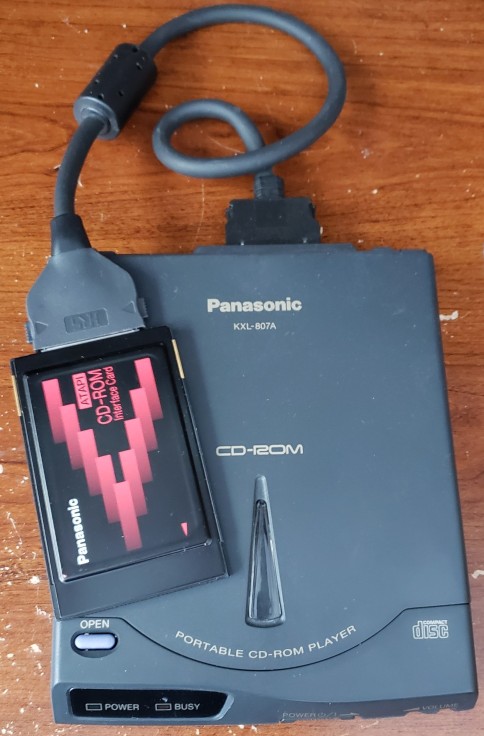
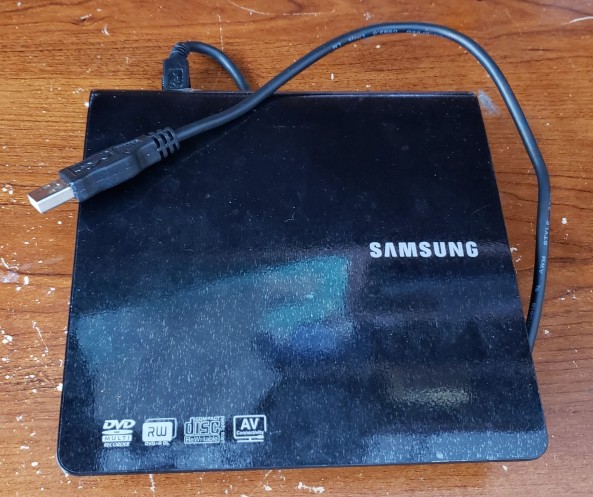
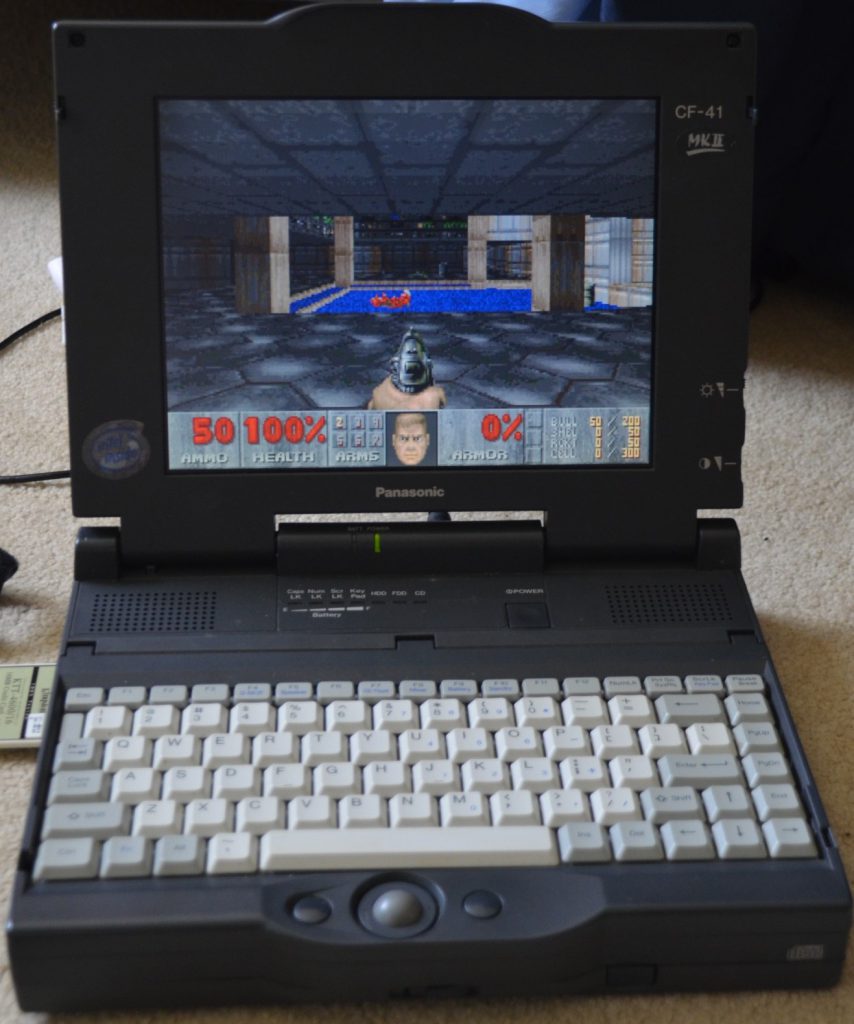
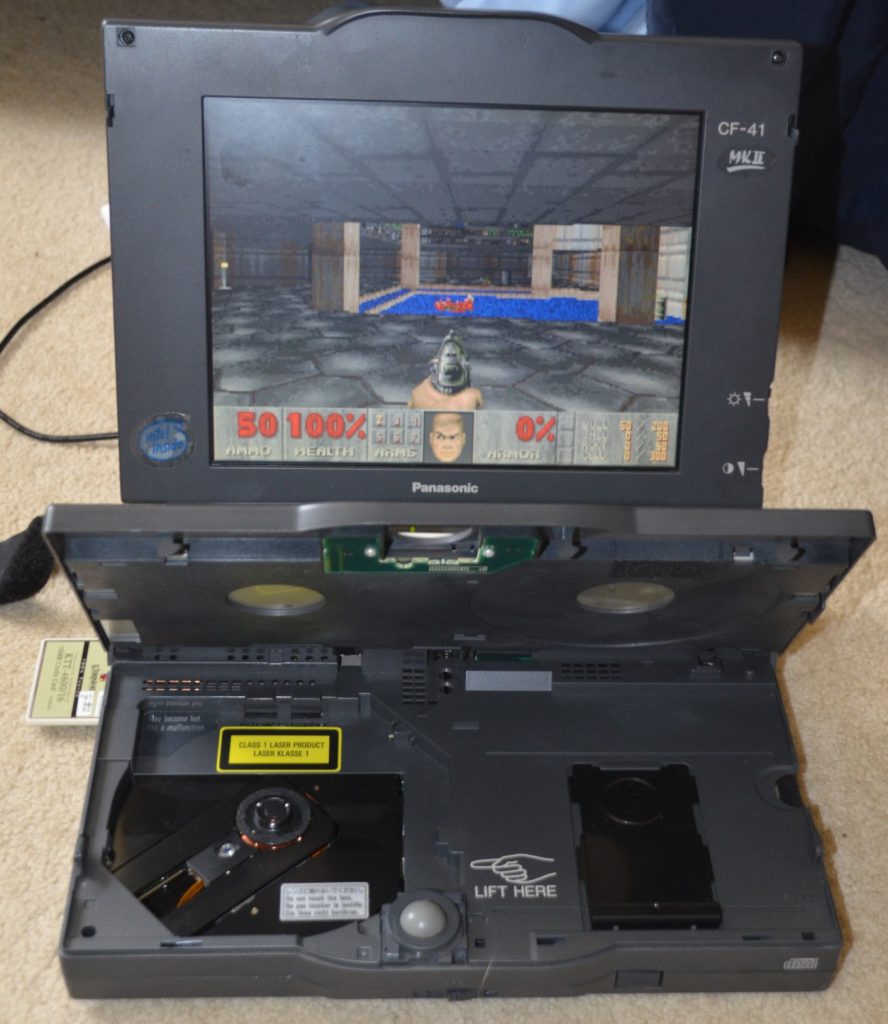

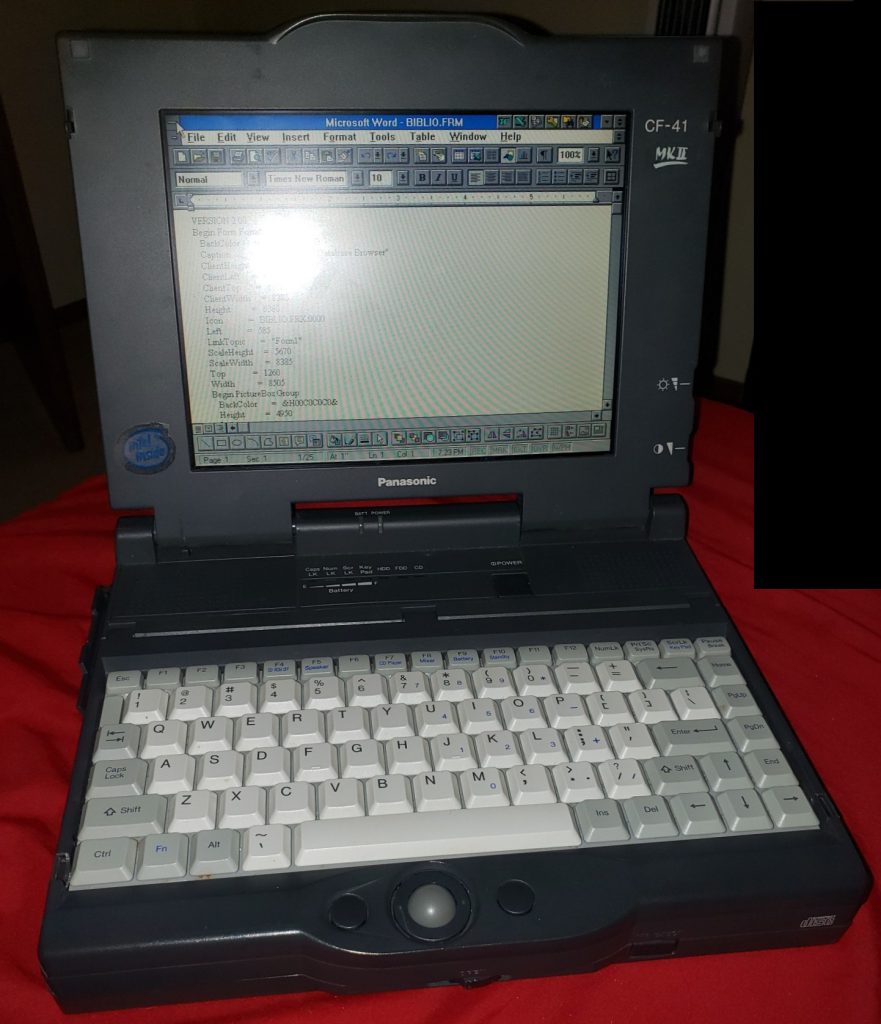
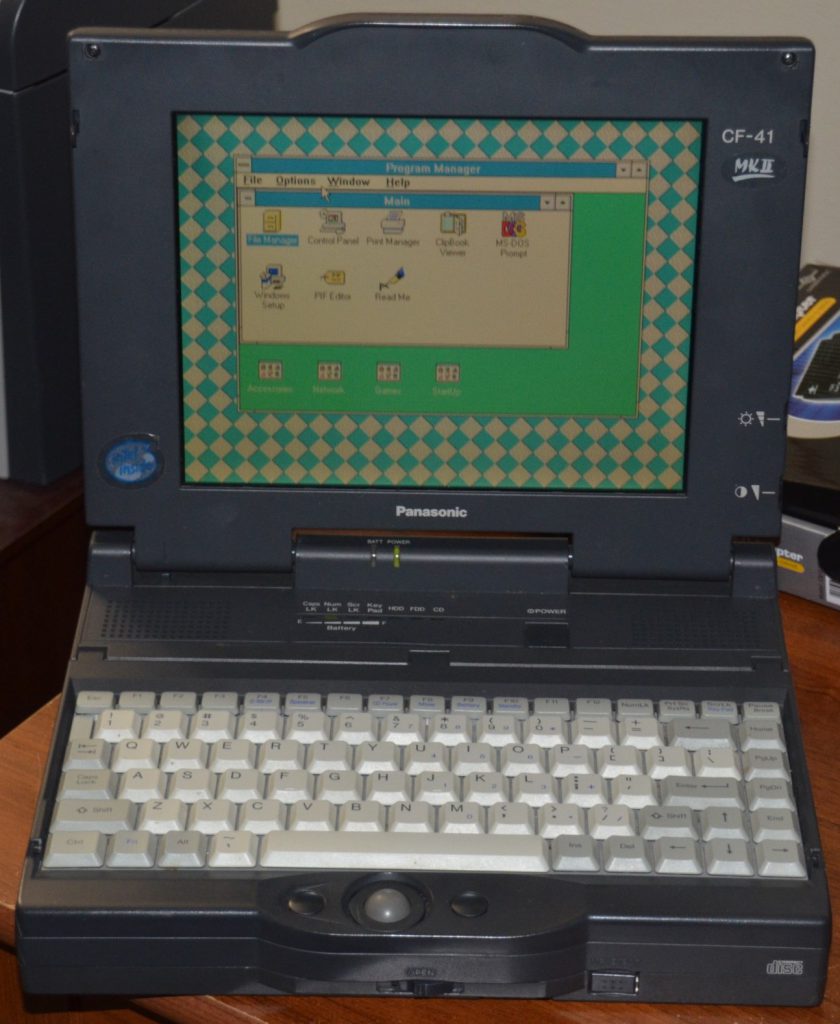
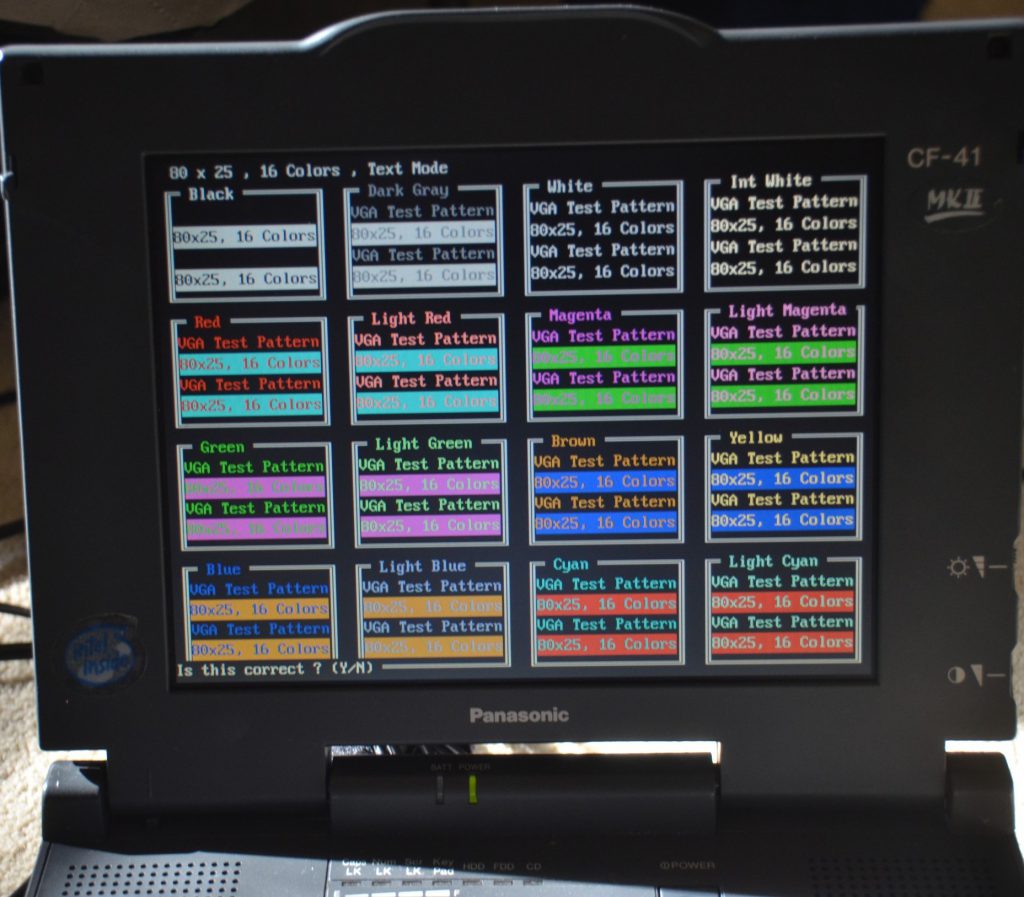
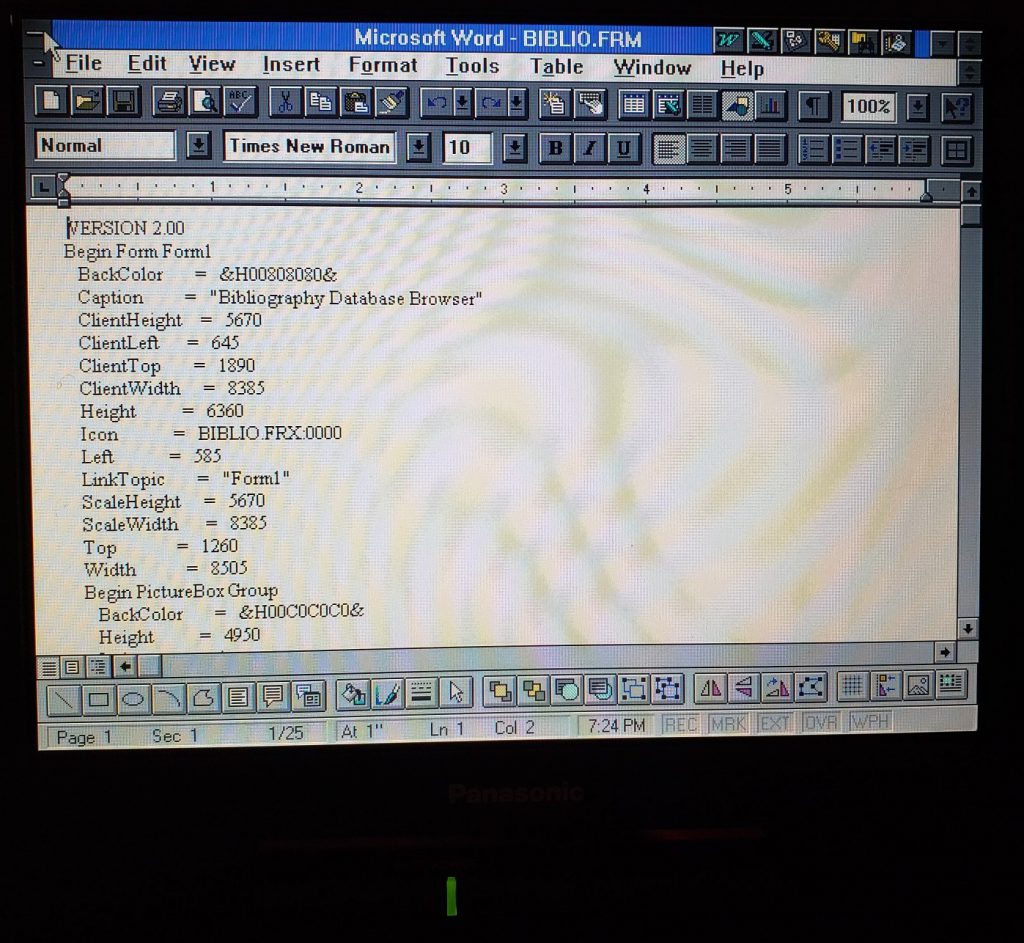
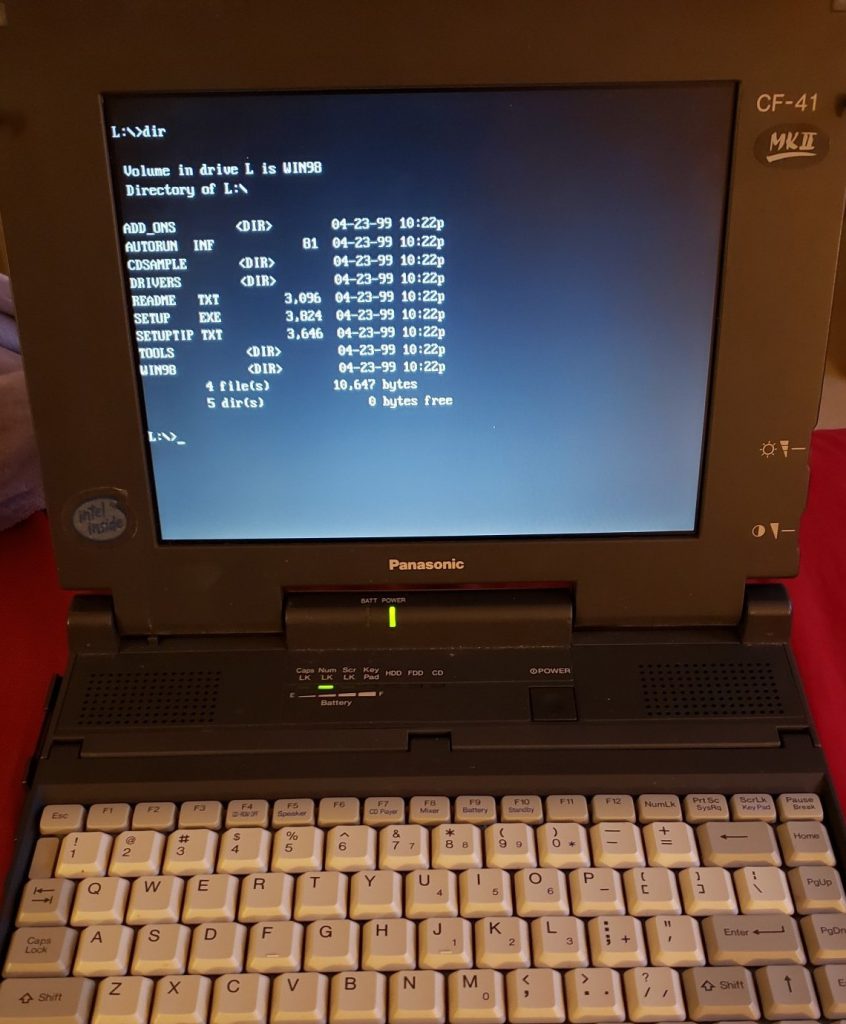
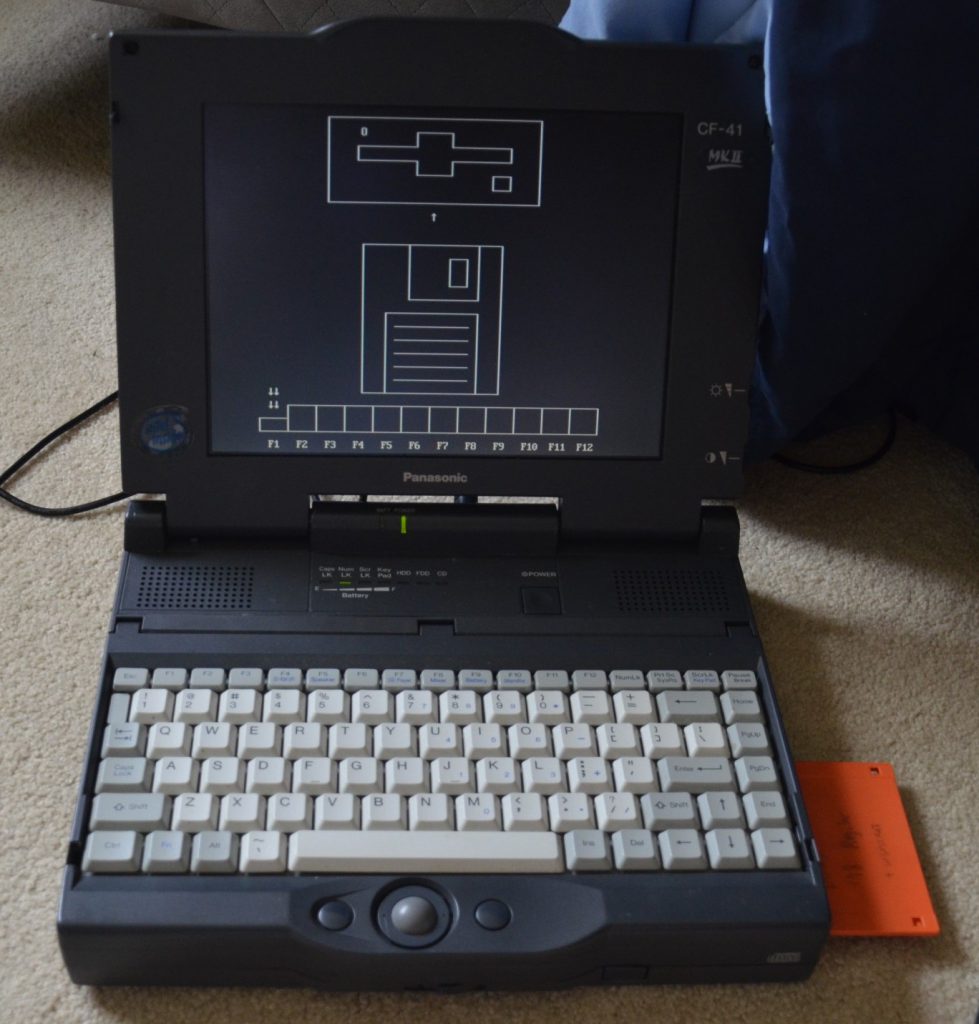











Very nice info. I have a MK-1 that I’m going to try to restore. I didn’t know it was a part of the Toughbook range until I googled it there just now. Unfortunately the guts of the internal battery has tried to escape to its pretty crusty lol. I do have the batter that goes into media bay though. The last time I tried it it only held a charge for a few minutes. I’ll get both of the batteries open and replace the cells. I don’t have any other devices that go in the media bay and I see you have the floppy disk drive. Could you read the model off the drive if there is one on it for me? I’m going to try to track one down. For that matter do you know of any other devices that could go into that bay? Thanks
Interesting – I have never seen one with the main battery pack! Other than the FDD and Main Battery Pack, the only thing that can go in the Media Bay is the “FMV Pack2”. I assume this is a video accelerator (possibly a capture device) for full-motion video, as that’s what FMV would have referred to at the time.
The FDD model is DFWV44K0020, but when I took it apart a while ago, it looked like a standard (although belt-driven) TEAC. The CD assembly is UJDCD2530-2. I’m adding pictures of both (along with motherboard, etc) to this article.
Thank you for the informative homepage.
I still have a CF41 incl. battery add-on pack, floppy drive & PCMCIA card. I will turn it on the days after it has been in the attic for over 15 years.
Hey Birger arr you from Sweden? If it works would mind selling it to me?
I have original cr 41 mint works…lexifer617@gmail.com lmk
I’d love to get my CF41 working again. When I power up the Battery Light flashes red. No other signs or noises. I don’t have either battery connected (ie the one next to the hdd and the one in the media bay) as they both started to leak. I’d love confirmation on if this laptop will boot up without any battery and then I can rule that out. Seems odd if a battery is essential.
The laptop will absolutely run without either of the batteries (Media Bay Battery or Sub Battery) plugged in.
The Battery Light flashes red when a faulty battery is installed, but if it’s flashing red when you turn the machine on, it seems like an error code relating to power delivery. (I have Toshiba laptops that do similar). It’s possible the capacitors are starting to fail on your CF-41’s audio/power board; I’ve noticed a few of mine no longer boot, whereas they did 5+ years ago. Earlier this year, I took several CF-41s apart, and noticed they have the same capacitors that have failed on other devices I have from 1995 (same timeframe). Fortunately, on the CF-41, the audio/power board is fairly easy to get to, as it is removed early in the disassembly. (Note that in the pictures above, I refer to it as the “top motherboard”.)
Anyone have any hints at troubleshooting these?
My P75 has failed, was working 4 months ago, and went to power it up today, and no post ! I see the 4 LEDS flash as usual (Caps, num, scroll, and keypad) and then nothing. The odd thing is the fan usually starts right away, but it does not run. I traced the fan to a 9953 H bridge which has a gate drive that goes thru a via up under the PCMCIA card slots. So far all voltages on the clock gen chip, and other chips I can find data sheets are there. I’ve inspected every cap, and tested them all, I replaced a few out of range to no avail.
I have another CF-41, however it is a 486, and has a different lower board and upper audio board. The P75 variety upper board has a 6 pin connector that goes off to the CPU daughter board and puts out 3v, with an extra power supply here. The lower mainboard has some extra components I suppose to run the P-class cpu. I did try swapping power/audio boards, and there is no life at all what-so-ever with that.
The upper power boards are different enough, but also kinda similar, so I’ve done a lot of comparison to no avail. The only unusual measurement on my power/audio board is Q323 is a 1.9v power supply, and it “slowly climbs from 0.9v to 1.9v”, but that’s it. Hitting RESET button doesn’t get me a post once it reaches 1.9v.
Super annoying as I am not sure if I have a lower board fault or upper board fault.
TIA
Jonathan
Have you tried a parallel port POST Card? I noticed that, since these laptops use an IBM BIOS, they do output POST Codes on the parallel port. (For those that haven’t used one, POST Cards are USB or Parallel dongles that “count up” each step of the POST process. Newer ones have a digital LED readout, which shows hexadecimal numbers, and wherever these numbers stop, it can give you a clue as to why it’s not POSTing.)
It’s also possible the BIOS chip is dead, although with all of the parts swapping you’ve already done, that should have been covered.
Hi Jack, thanks for your reply. Have you replaced the capacitors on your CF-41 laptops now? Are they working again?
I’ve counted about 20 capacitors and unlike older laptops don’t look easy to access pins to replacem
These are surface-mount (SMD) capacitors. If you’re not comfortable soldering in new SMD ones, you can replace them with regular radial electrolytic aluminum capacitors. It won’t look good, but if the problem is actually the capacitors, it’ll fix it. (I’ve seen these exact same caps fail in Roland devices from the mid-1990s, and replacing them as I described fixes them)
Doesanyone know if the CF-41 is LBA and CHS compatible for Hard Disks? Does it auto detect Hard drive specs? Ta
All of the CF-41s I’ve seen use an IBM BIOS. The hard drive is auto-detected. There’s no built-in BIOS Setup that I know of, but you can run SETUP41.EXE from a boot disk to see the specs and change settings, or DIAG41.EXE to run Diagnostics. The largest hard drive that shipped with the CF-41 MKIII was 1.35 GB. None of mine have a drive larger than 810 MB.
Hi Jack
Thanks for all your replies. After changing the fuses on the power board I am able to switch on. I didn’t have the original Hard Drive, I’ve put in a 540mb drive. Naturally this prompts an error code which translates to “an operating system can’t be found” .
I have downloaded the First Aid Floppy which I’ve tested on another laptop and does boot. However on this laptop after pressing F1 for set up I just get the same fault code, it doesn’t seem to boot from the Floppy? I can hear the Floppy make an initial noise and then stops.
If the Floppy Drive is no good, I guess I’m stuck at this stage.
Thanks
Louis
Did you replace the fuses or the capacitors?
If your boot floppy works on other laptops, it’s possible there’s a bad belt in your floppy drive. Of course, if that were the case, the noise wouldn’t stop quickly; you’d just hear constant whirring as it tried to spin the bad belt. (Note: one of my comments above mentions that I took it apart and found a belt!) The head may also need cleaning, as in old cassette players.
To confirm, on this model, you should be able to boot from any boot floppy, even without a hard drive. For example, you can download an image of an MS-DOS 6.22 or early Windows boot floppy, and write it to a floppy disk using a tool like RawWrite on Windows or dd on Linux. Once you have a working boot floppy, you could copy SETUP41 and DIAG41 onto it.
While cleaning the attic to move to a new house, I found a CF-41 laptop in meticulous condition with two battery packs, PCMCIA slot, FMV pack, and 680 MB hard drive. It does not have the MK marking but looks exactly like the one you pictured. I will try to find the power cord , hopefully boot it up, and check the rest of the specs. Here comes the naive question: Is it worth anything?
Hi
I have a CF-41 mk3 and I need a drivers disk . Can someone send me a copy of this disc? How should I find the BIOS of this laptop?
You can still find most of the drivers online. Here is a thread that links to some.