Panasonic’s “Toughbook” line of computers has been around for nearly three full decades. It started in the mid-1990s with the CF-41 (which wasn’t officially labeled a Toughbook, but shared many common traits), and continues today with the CF-31. There were several product lines in the Toughbook lineup, including fully-rugged, semi-rugged, convertible (Tablet PC), and even offshoots like 2011’s Toughpad.
However, there are a few specific models that don’t get much recognition, and don’t have as much information online as the more popular models. The CF-M34 model is one of these.
The Toughbook CF-M34 is a fully-rugged 9-inch (229x43x188 mm, or 9×1.7×7.4″) laptop computer that weighs 4 lbs (1.8 kg), manufactured by Panasonic between 2001 and 2004. “Fully-rugged” is the name of Panasonic’s line of laptops which have been tested to strict Military Specifications. These criteria ensure the laptop keeps running in adverse conditions, and include tests such as repeatedly dropping the laptop (MIL-STD-810E 516.4), in addition to simulating millions of keypresses, opening and closing the lid, splashing water on them, etc. In the case of the CF-M34, it actually saved someone’s life in 2003 by taking a bullet! The specifications on the CF-M34 allow for it to be used in temperatures ranging from 41 to 95ºF (5 to 35ºC).
Since this is a fully ruggedized laptop, all ports are covered with rubber doors – Power, Headphone/Mic, Ethernet, Modem, USB, RS-232 Serial, and PCMCIA CardBus. (Yes, there is a dedicated serial port!)
For its 8.4″ TFT 800×600 touchscreen display, the CF-M34 offered either a transflective screen (for use outdoors, and in direct sunlight – 280 nits), or an ultra-bright screen (still bright enough to be used in most situations – 400 nits).
Apart from the variance in screen types, the CF-M34 was notable for having SEVEN (7) general hardware revisions, or “MKs”, denoted by the first letter of the model number immediately following the “CF-M34”. The differences in the revisions vary (Networking options, ports, etc), however the biggest giveaway is the CPU Type:
- CF-M34C: Intel Pentium M 1000MHz
- CF-M34D: Intel Pentium M 1000MHz
- CF-M34J: Intel Pentium III 400MHz
- CF-M34N: Intel Pentium III 700MHz
- CF-M34R: Intel Pentium III 800MHz
- CF-M34T: Intel Celeron 300MHz
- CF-M34U: Intel Pentium III 866MHz
- CF-M34V: Intel Pentium III 933MHz
It was generally expected that you would use Windows 2000 or XP on these machines, however various flavors of Linux also work.
Between 2005 and 2021, I have owned (at one time or another) the following variations of CF-M34:
- CF-M34NPFZPM (MK 3) – 700MHz, Transflective, Non-Backlit Keyboard – MSRP $3,820 in 2001
- CF-M34VHFZDM (MK 6) – 933MHz, Ultrabright, Non-Backlit Keyboard – MSRP $3,142 in 2003
- CF-M34CGFZKM (MK 7) – 1000MHz, Ultrabright, Backlit Rubber Keyboard, Wireless+Antenna – MSRP $3,399 in 2004
The hard drives in the CF-M34 are enclosed in a special cushioned caddy. Gel surrounds the hard drive, to prevent shock. Additionally, a heater rests on top of the hard drive (for cold climates, this will heat up the hard drive for a few minutes before the machine boots.) All of these things were necessary at the time, as the hard drive would have usually been a mechanical IDE 2.5″ Hard Drive, not a SATA or M.2 SSD like we have today.
Some models also featured built-in wireless (including 802.11b and GSM/GRPS+SIM), which was still fairly novel in 2001. These models can be distinguished by the protruding, folding antenna at the top-left of the screen (on early models) or the lumpy integrated antenna at the right (on later models). This made sense, as a lot of CF-M34s were used in law enforcement vehicles, or out in the field.
These laptops would still be incredibly usable today, except for the battery. The batteries use a special protection circuit, which irreversibly trips after the battery is considered “end of life”, even if it still holds a charge or you re-cell the pack (as I found out). This results in the battery indicator LED flashing red, and refusing to take a charge, although it still allows running the laptop off of whatever charge is left. There are a few people who posted online about bypassing or modifying this protection “flag”, however upon taking one of the batteries apart, I noticed some of the individual cells had negative levels of voltage, which may have been enough to trigger the protection circuit. Of course, when these batteries were new (or close to new), they got 3-4 hours of runtime, at least. I got my first CF-M34 in 2005 (2001 model year), and its battery still lasted for several classes. Obviously, you could use an external battery, however this would defeat the laptop’s purpose of being ultraportable… especially with its fully-rugged chassis and waterproof sealed ports!
The earlier models had an OSD (On-Screen Display) which allowed you to control the volume and view the battery charge from anywhere, even in the BIOS:
Starting with MK 4 or MK 5, they removed this, and replaced it with a software-based OSD.
There is also a Battery Refresh Utility integrated in the BIOS Setup, which is supposed to allow you to “recalibrate” the battery. Unfortunately, one of the times I did this, the battery started flashing red and never worked again.
In conclusion, these are very well-built, portable laptops. A CF-M34 with Windows XP (or modern Linux, if you want to go online) could still be used today! For example, writers could use this for distraction-free writing (and I suppose bulletproof writing as well, which can’t be said about many laptops.)


















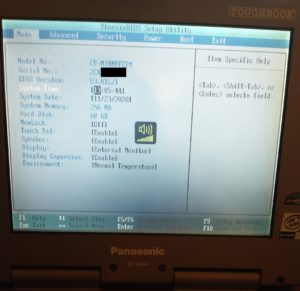

Hello I am chasing a screen for a M34 toughbook. Any ideas where I might find one? Thanks
The screen on my CF-M34 is a Toshiba LTM08C360R. It should not be impossible to find an equivalent (LVDS) replacement, although you used to just be able to buy new M34 screens on eBay.