The Poqet PC is a unique handheld computer that came about at the very end of the 1980s, during the very beginning of the PDA/Organizer Craze. The SHARP Wizard had already been out for a few months (having been released in February 1989), the Atari Portfolio was just being released, and the HP 95LX was soon to be in development. But what makes these machines special?
The Poqet PC is an MS-DOS compatible machine that runs for a LONG time (approximately 100 hours) on commonly-available AA batteries. This is achieved through a combination of using a low-power 80C88 processor (which runs at 7 MHz) and a form of Power Management which IBM would later call “Doze Mode”, where the processor is suspended between key presses. (This is configurable – if you have a program that needs constant refreshing to work, you can disable or enable this mode on-the-fly.)
I have covered other machines like this in the past, and always had a fondness for this niche variety of electronics. To me, the ability to run a large chunk of the MS-DOS library (games, programming languages, etc.), instead of relying on more niche operating systems like EPOC, Palm OS, or even Windows CE is very appealing.
The ability to run this library on readily-available AA or AAA batteries has proven to be a design decision that aged very well, as it is often difficult to find working examples of the proprietary battery packs which were used in handhelds later on.
The keyboard on the Poqet is surprisingly pleasant to type on, with a mechanical feel! The key feel is different from any rubber dome or buckling spring keyboards I’ve used, and feels closer to the buckling sleeve keys that can be found on the IBM M6 keyboards (used in several early-to-mid-1990s ThinkPad models, such as the 500 and 755). Unlike the 95LX and Atari Portfolio, which have smaller chiclet-style keys, the Poqet has larger, square keys more typical of what you would have found on a desktop or luggable machine of the time. Perhaps the most surprising part about the Poqet is that it has substantial compatibility with the CGA Graphics Mode, which the Portfolio and 95LX do not. This means it can render applications at a full 640×200 pixels, something that wouldn’t be seen again until later with the HP 100LX (successor to the 95LX).
Unlike the HP 200LX which can use CompactFlash Cards, and the Atari Portfolio which uses “Bee Cards” (shared with some KORG synthesizers, no less), the Poqet PC has two very early PCMCIA slots, which only work with SRAM Cards. These are battery-backed (CR2325) storage solutions that were also seen in other machines of the era, such as the Apple Newton. On the Poqet PC, the cards show up as Drive A: and Drive B:, with Drive C: being a read-only disk holding the Operating System, and Drive D: acting as a volatile RAM Disk. It’s difficult to find a machine that can read SRAM Cards, however my ThinkPad 755CX (with the appropriate DISKDRV.SYS loaded at startup) is actually able to read them directly from the PC Card Slot! This means I can have the SRAM card in one slot, a PCMCIA-to-CompactFlash adapter in the other slot, and move files between the two without issue.
SRAM cards weren’t in production for long enough to reach high capacity, so finding one with more than roughly 2 MB of space can be incredibly difficult.
If you have the right cable, you can also connect the Poqet PC to another machine via RS-232 Serial!
The story of the Poqet PC doesn’t end with the original model, however. The Poqet PC Plus was the successor to the Poqet PC. It boosted the CPU from a 7 MHz 80C88 to a 16 MHz NEC V30, and added a backlight! It also boosted the RAM from 640 KB to 2 MB. Unfortunately, the Plus uses a proprietary battery pack! As I was mentioning earlier, this can be difficult to find. However, if you can find a broken Poqet PC Plus battery pack, you can replace the two rechargeable NiCad cells inside with modern NiMH cells. Of course, this requires more complexity than simply popping in a few new AAs. (Note that NiMH cells have slightly different charging characteristics than NiCad cells, however it’s “close enough” for most situations that you can generally charge them without worrying about thermal runaway, etc. unlike Lithium-Ion cells.) The Poqet PC Plus is also capable of reading Flash-based cards, unlike the original Poqet PC which could only read the SRAM cards.
So why didn’t the Poqet PC take off? The main reason was likely the value proposition. At the time it was released, while many companies were moving records to computer-based solutions, Filofaxes and Rolodexes and paper everything were still in common use for personal record-keeping. The other reason was the price: the Poqet PC cost an eye-watering $2,000 in 1989, which (adjusted for inflation) is almost exactly $5,000 in 2024. Accessories were similarly pricy: according to the November 1989 issue of PC Magazine, a 64KB RAM card cost $160, while a 256 KB RAM card cost $375 and a 512 KB RAM card cost $595 – again, in 1989 US Dollars.
The Poqet PC also comes off as a machine slightly ahead of its time: in the later 1990s, hand-held organizers became a bit of a commodity, and were eventually replaced by, ironically, something named Pocket PCs.

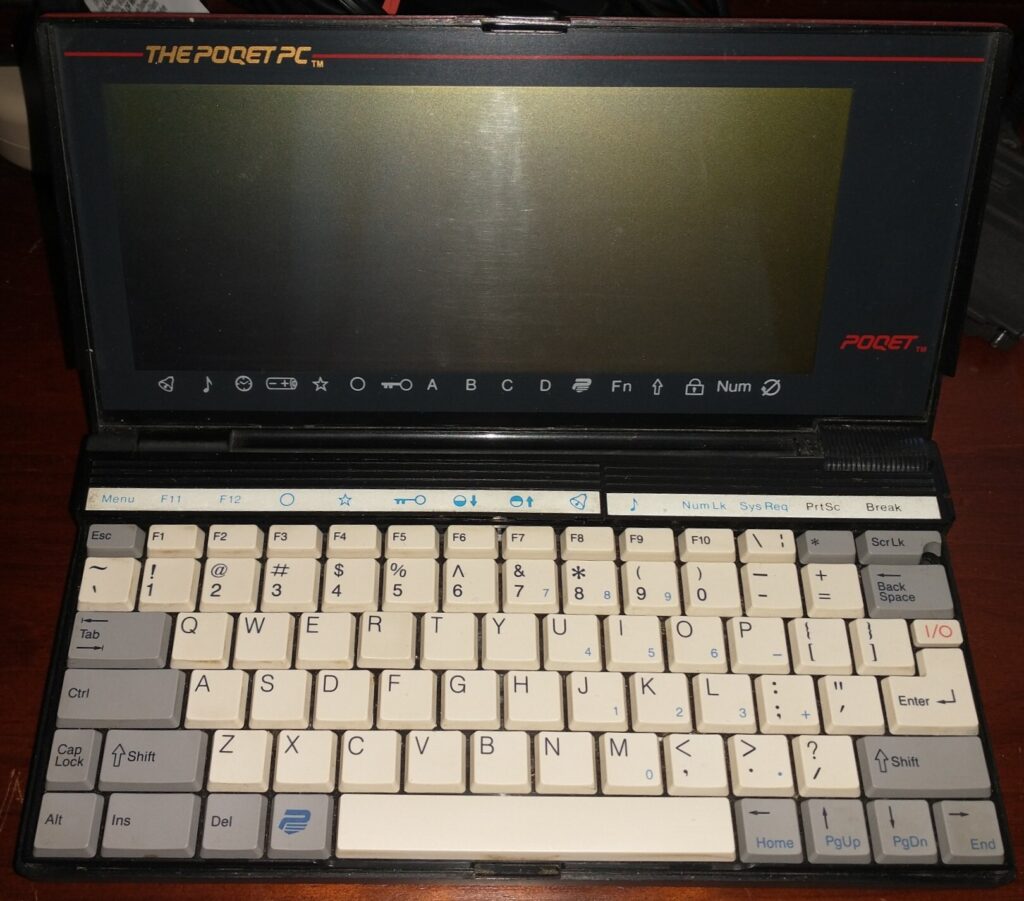


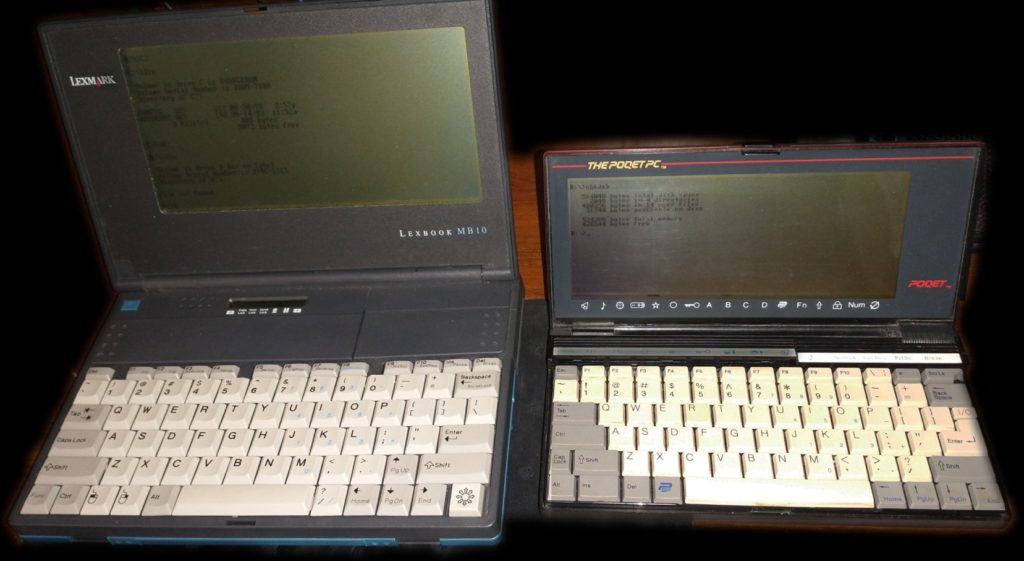
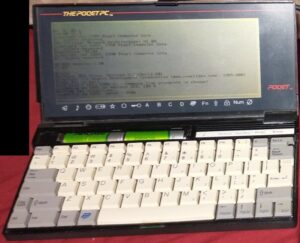



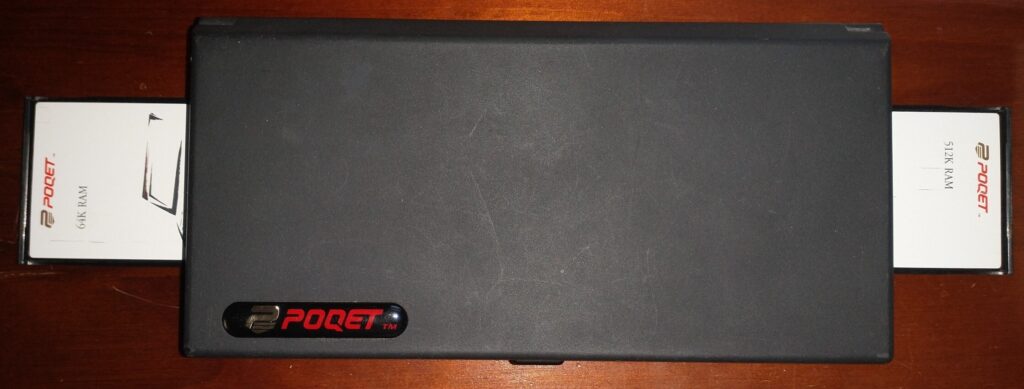
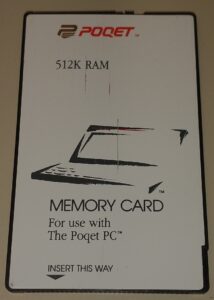
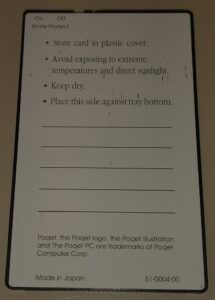



Hello – I run a small website called MacDat, where among other things, I am working on a project to document vintage laptops from the late 80s through the mid 2000s. My eventual goal is to have specs, photos, and other info up for every one – a lofty goal, I’m aware.
In any case – I’m commenting here to ask whether you would be ok with me using photos from this site on MacDat. I found your site when researching some more obscure models – you have a lot of them photographed here, and they’d be of great use to me!
I would link back to this site on any page where the photos were used.
If not, then I completely understand.
3lectr1c
Hello! As long as you give credit, I have no issues with you using photos from this site. Thanks for asking, and I look forward to reading your content!
Thank you very much! I will definitely link back wherever photos from here are used.