Introduction
The Toshiba T5200 was a “laptop” with an amber gas plasma screen. Yes, you heard me correctly. It’s a portable computer with a beautiful orange-on-black screen, and an excellent (ALPS) keyboard. The T5200 has a combination lock that must be set correctly before it will open. The T5200/100 model came with a 100 MB hard drive, which was unbelievably large for a portable computer circa 1990. There was no built-in mouse, and it was expected to run DOS 5.0, 6.0, or earlier versions of Windows at the time. There is no battery in this model, so the machine must run off of AC Power.
My unit came with a complete boxed set of 10 manuals, and has an upgraded Cyrix 486 processor with 12 MB of RAM. The original specifications (see below) would have called for a 386 with 2-4 MB. It uses a standard 3.5″ IDE hard drive; the T3200 and T5200 were known for coming with Conner Hard Drives which have a distinct sound (and are prone to “stiction”, where the heads stick to the platters over time). Interestingly, the T5200 has two ISA expansion slots – a single full-length (16-bit) slot, and a single half-length (8-bit) slot. On my unit, there is a Microsoft InPort “bus mouse” interface in one of the ISA Slots.
These machines cost up to $13,700 USD when new in 1990 (equivalent to $32,043 in 2023!)
(Click or tap on the pictures below to zoom in)
Specifications
The official specifications for the T5200 are as follows:
- Processor: 386DX @ 20 MHz (+ socket for 80387 co-processor)
- Memory: 2MB Standard, 14MB Maximum
- Display: 11.5″ amber gas plasma @ 640×480 (69.57 DPI) w/128KB VRAM
- Hard Disk: 40, 100, or 200 MB IDE HDD (Conner CP-344/CP-3044, CP-3104, CP-3204F)
- Floppy: 3.5″, 1.44MB
- Expansion: 2 x ISA Slots (1 half-length 8-bit; 1 full-length 16-bit)
- Weight: 18.7 lbs. (8.48 kg)
- MSRP: $8,299 – $13,700 as of March 1990 ($18,582 – $30,676 in 2022)
More Pictures
Here are some additional pictures that I took of my T5200 between 2014 and 2020. Click to zoom in on a picture.
(As you can see, the display isn’t the best for FPS video games, but at least the processor upgrade allows for smooth gameplay!)
Bonus picture: Here’s a picture of the Toshiba T3200 (right), an older variant of the T5200. (The CL57SX is to the left). I no longer have the T3200.
Revised on December 3, 2019 (Added new pictures – same unit)
Revised on June 6, 2020 (Added interior pictures – same unit)
Revised on November 29, 2021 (Restructured article and added additional pictures – same unit)
Revised on February 1, 2023 (Added close-up of Program Manager – same unit)
Revised on August 22, 2023 (Restructured article and added additional picture – same unit)


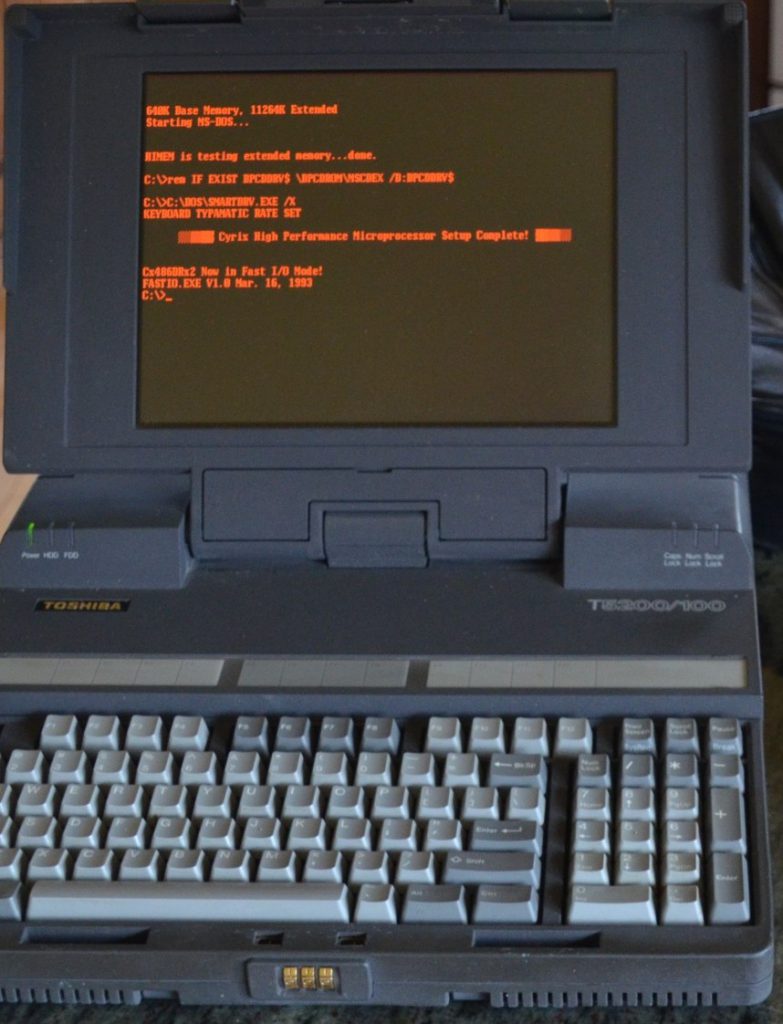
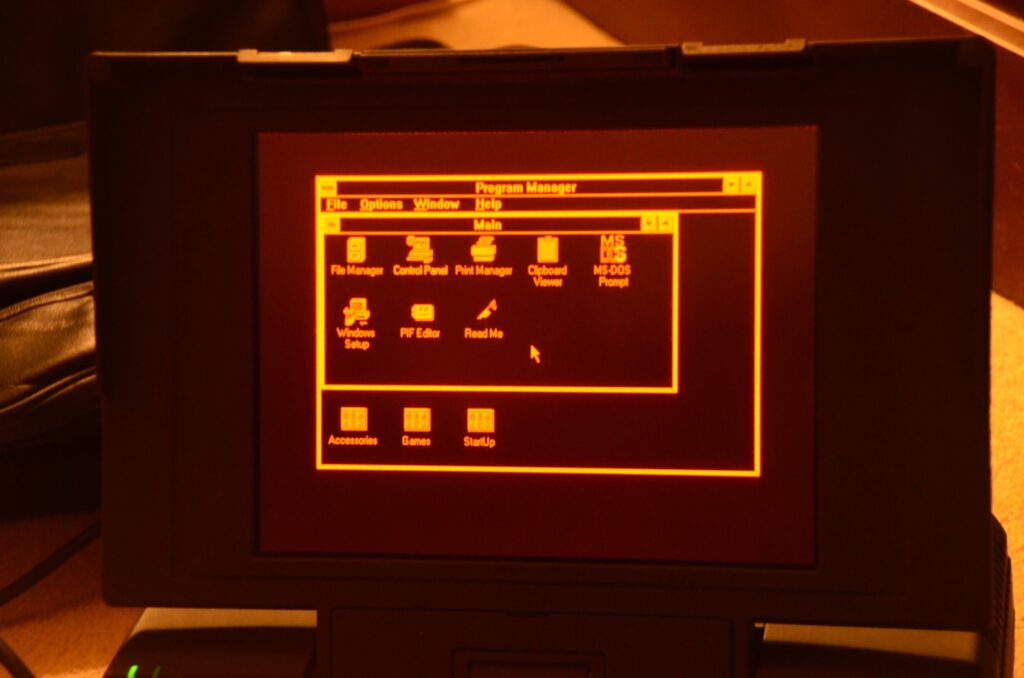







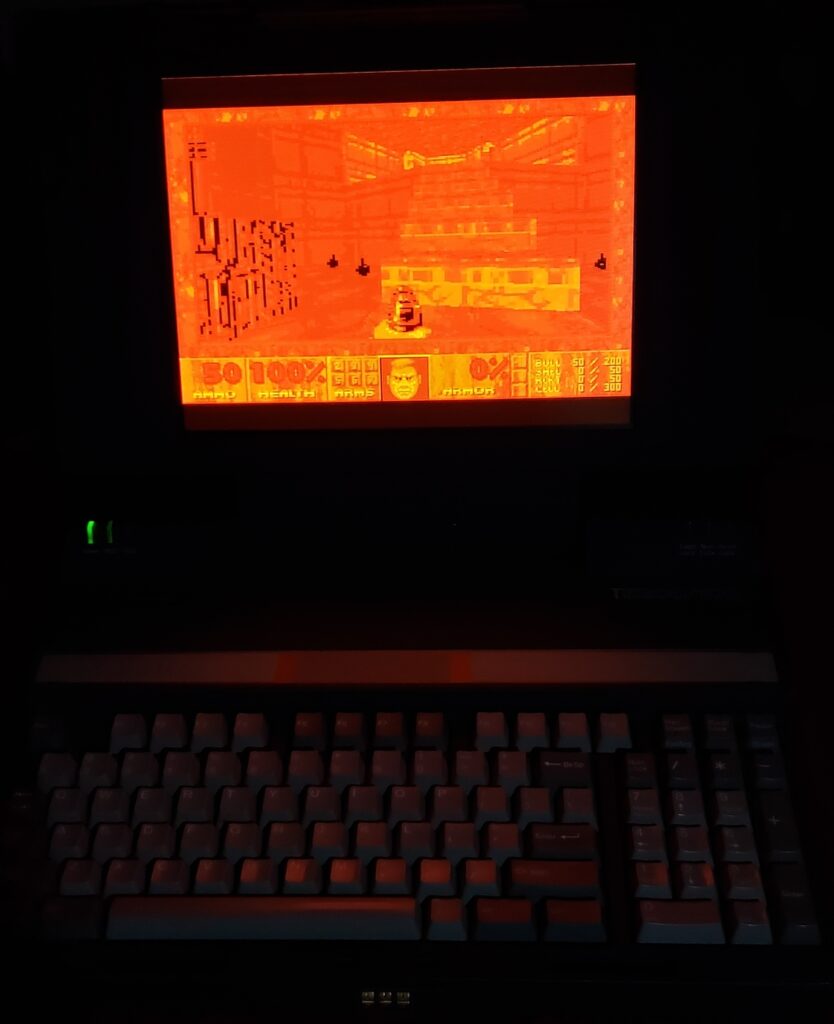
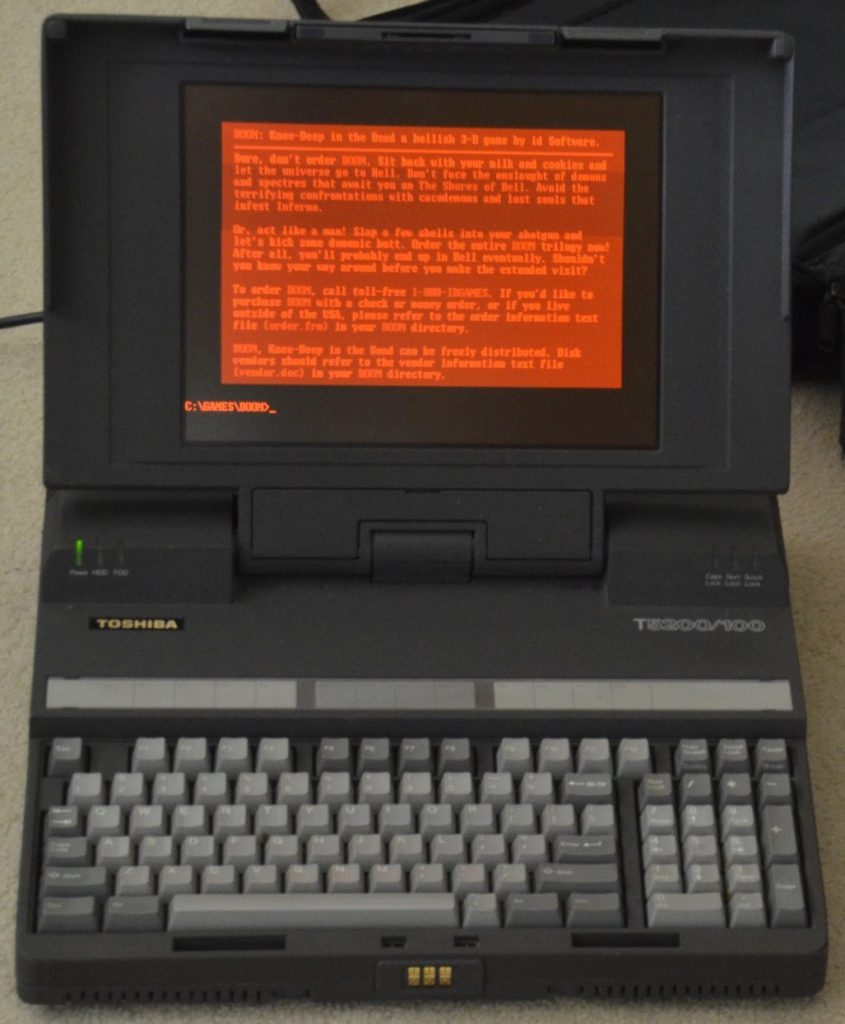
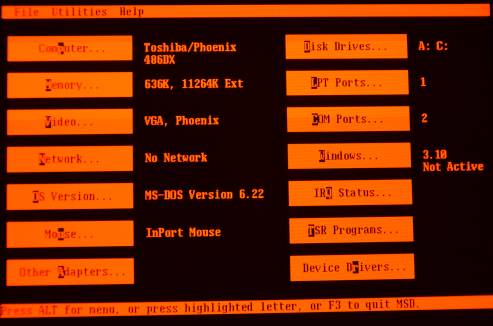
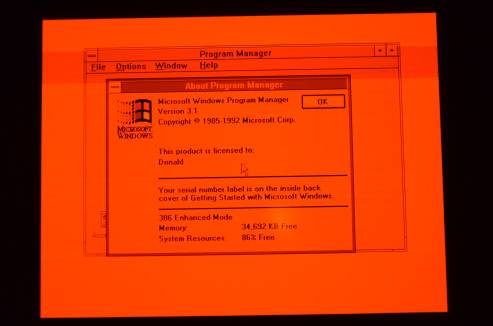

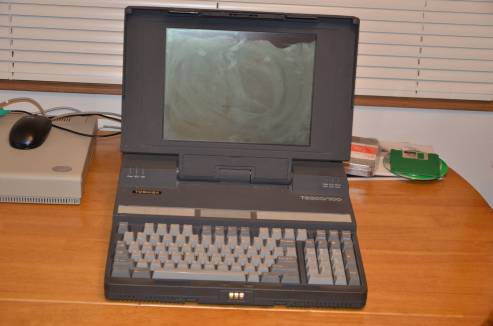
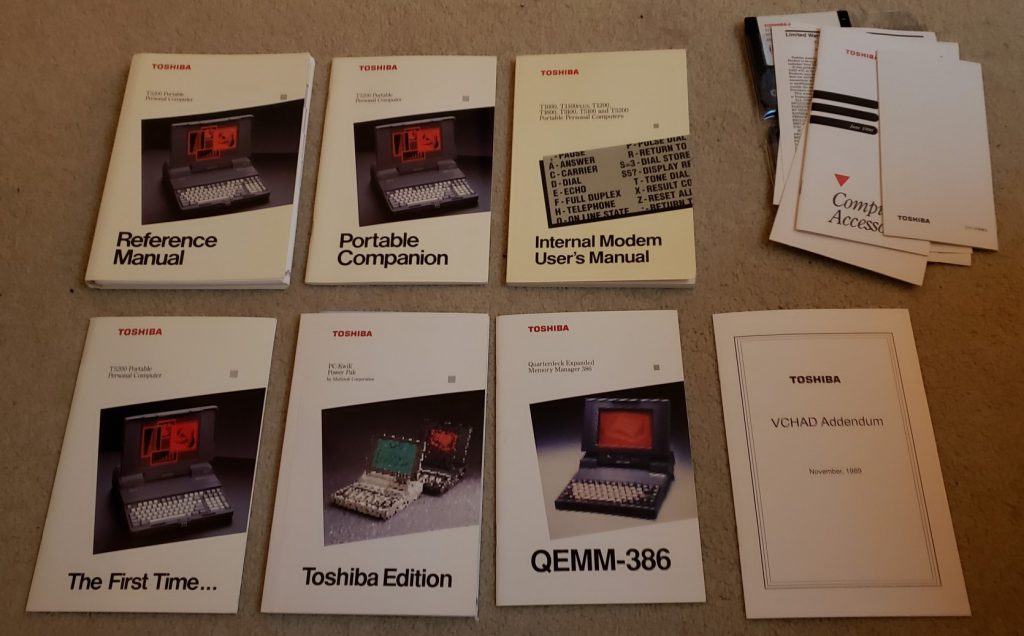
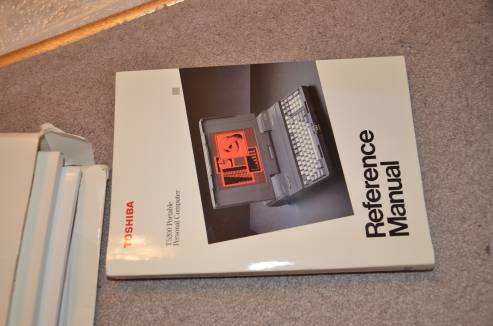


I have just found my old T5200/100 in the loft. I don’t think I’ll bother to try to fire it up. If I remember correctly. I, too, fitted a Cyrix processor upgrade. I eventually retired it in favour of a Fujistu something-or-other which I converted to a Linux dual-boot. Now I don’t bother to buy computers and rely on friends and relations getting fed up with their old machines, providing a ready supply of Linux-convertible cast-offs.
i would LOVE to have a t5200 if its for sale? we do a lot of veteran events and it would be perfect plus we only do old school documents when we go.
Nice rig! Do you know if the machine runs at the 486 speed? Or is it capped at 20MHz?
Also do you happen to know what RAM sticks are in your machine – I hear they can be picky so I want to look for supported sticks on ebay. Cheers
I added some pictures (near the bottom of the post) showing the RAM and CPU. It looks like I have two different RAM types in my machine! The 2MB (x2) sticks use KM44C256AJ-8 chips, and the 4MB (x2) sticks use NEC 424400-70L chips. As far as the CPU speed, it does run at a full 486*SX* speed, as long as you run the Cyrix cache utility at startup.
Thanks for the info!
I have two of these as well. One started out life as a Network General Sniffer and has an isa card for Cheapernet/AUI network packet sniffing. NGC was purchaed by McAffee and then NetScout.
What was the original price of these machines when they first were introduced?
$13,700 USD in 1990 (equivalent to $32,043 in 2023). Source: https://books.google.com/books?id=AlnQ5OJS6XgC&pg=PT179&lpg=PT179
Is there anything else you need to do or can you just drop a Cyrix486DLC chip in and boot it up? Or do you need a custom BIOS? Thanks 🙂
Oh, and apologies for more newbish questions but would a “Cyrix 486DX2-66” be a better option? That’s the only one I can find right now and I’m not sure if I should buy it. Thank you.
From what I understand, you don’t need a custom BIOS – you just need to run a utility provided by Cyrix (in my case, CX486.EXE) on each startup to get the best performance. More information available here: https://ardent-tool.com/CPU/Cyrix_Cx486.html
As far as compatibility, I can only confirm the 20/40 MHz variant of the Cx486DRx2 works, as that’s what I have in mine!