Introduction
Sometimes, a machine appears to be stuck between two eras. The Canon NoteJet, for example, was a laptop that came with a built-in printer, already a bit of an anachronism even in a time where everyone was running, albeit very slowly, to the “paperless” paradigm. The IBM TransNote was another good example, clearly stuck between the era of purely writing on paper, and the introduction of Microsoft’s Tablet PC bringing what was previously known as “pen computing” to the masses just a few months later.
The Toshiba T3400 is a 486SX-33 laptop which came standard with a monochrome LCD Screen, yet it runs off of a Lithium-Ion battery! According to Toshiba’s website, this model came out in early 1994 (1.5 years after the CL57SX), and optionally contained the company’s first active-matrix color LCD in a non-luggable (the Toshiba T3200SXC, with an MSRP of $8,995 in Nov 1990, was the first luggable to contain one.)
It’s difficult to find much information online about this machine, because Toshiba not only released a 4-bit microcontroller called the T3400 in the 1970s, but they also released a few laptops using Intel’s dual-core T3400 CPU in the late 2000s. What I can tell you, however, is that it’s a great little machine, even if it doesn’t even have a sound card. It’s also technically part of Toshiba’s Portege lineup, although it only says so on the rear of the lid.
Specifications
- Processor: 33 MHz Intel 486SX @ 3.3V (8KB Cache)
- Memory: 4MB Standard + 1 Slot (20MB Total Max). Mine has 8MB Total.
- Display: 8.4″, 640×480, 64 grays (95.24 DPI) – 177x132mm
- Hard Disk: 120 MB IDE @ 3700 rpm
- Ports: Parallel, RS-232C Serial, Ext Floppy, Port Replicator (PS/2 Keyboard, PS/2 Mouse, VGA), and 1xPCMCIA (non-CardBus PC Card)
- Audio: Beep
- MSRP: $2,599 (mono) or $3,999 (color) as of Feb 17, 1994 (L.A. Times)
The main chipset on the T3400 is an impressive one-man-band. It’s a Super Integration T9901 controller, which contains 2 DMAC (Direct Memory Access Controllers), 2 PIC (Programmable Interrupt Controllers), 1 PIT (Programmable Interval Timer), 2 SIO (Serial I/O), 1 FDC (Floppy), 1 VFO (Var. Freq. Oscillator), as well as controllers for General I/O, Printer, and Speaker.
For video, it uses a WD90C24, identical to the one on several ThinkPad models (including 510 and 75x). Like a few other monochrome laptops I’ve used from this era, you can invert/reverse the video instantly with Fn+F6, which makes certain interfaces more readable.
The keyboard has an integrated mouse, called the Toshiba AccuPoint. This functions similarly to IBM’s TrackPoint, although it is definitely an early (and difficult-to-use) implementation on the T3400. The mouse nub itself physically moves with pressure, whereas on all of the later Toshiba laptops with an AccuPoint that I’ve used (Satellite, Satellite Pro, Tecra, Portege, and Libretto U105) this is not the case.
I noticed the opposite phenomenon with my two IBM Model M13 keyboards – the newer 1996 model (92G7461) has a nub that moves with pressure, but my older 1994 model (82G3281) does not. While researching this, I found a good explanation of integrated keyboard pointing sticks from the era at this website.
The T3400’s keyboard itself is stiffer to use than other Toshiba laptops I have from the time, and the mouse buttons are starting to “melt” (which has happened to a few of my Toshibas over time, despite being kept relatively dry.) This model only has two mouse buttons, but a third was added a few years later, in machines like the Portege 3110 and 7140. This third button could be configured to either bring up a quick menu, or act as a scroll-wheel toggle.
The rear ports (as shown above) are covered by an interesting sliding door. This door comes out of the machine in a lateral fashion, and then rotates upward to snap shut over the ports.
Batteries
The main battery in the T3400 is a 10.8V, 3000mAh Lithium-Ion battery with way too many terminals (12 if you count the 2 on the top face).
Surprisingly, despite being clearly marked “New 6/20/96”, the battery on my T3400 not only took a full charge, but ran for just under five total hours of light use! To be fair, it is a 3000 mAh battery running a low-power 3.3V 486SX. I did run into an issue where I had to charge the battery with the machine on, because otherwise (regardless of charge state, or charger used), it would attempt to draw > 50 Watts, which would quickly trip a protection circuit and cause the DC IN light to flash red. (Side Note: If you have an old Toshiba laptop with a blinking DC IN light, pay attention to the pattern and number of blinks – it will give you a hint as to what’s wrong. I’ve used a Toshiba T1960 and T4800 that both do this, but in that case, it’s a common issue relating to a single capacitor).
Like most Toshiba laptops from the era, the T3400 also uses a rechargeable RTC/CMOS/Clock Battery (3V, 50 mAh), which will charge only while the machine is powered on. The Maintenance Manual claims you will need to leave the machine on for a staggering 48 hours for it to charge, and it will only hold its information for a month. Unlike most Toshibas, however, this is a Lithium-Vanadium RTC battery, as opposed to a NiMH one. As of 2023, mine still takes a charge, holds the time, and shows no signs of leaking (wheras the NiMH Standby Battery was leaking heavily by the time I removed it.)
The Backup (Standby) Battery, which is a Varta NiMH, is separate from the main and RTC batteries. It allows you to swap batteries while the machine is in standby (a feature known as “AutoResume”). This is similar to the standby battery that IBM ThinkPads had in the late 1990s, or the Lenovo Power Bridge feature that they had in the mid-2010s.
It’s recommended to remove these extra batteries, especially the standby batteries, as they can corrode over time. Unfortunately, it can be tricky removing them without damaging the case, as most Toshiba laptops from this era are (by now) so brittle they might as well be made out of chalk. Hopefully, 3D Printing will be able to advance enough so that hobbyists can one day print entire laptop cases, instead of the current small-pieces-and-epoxy repair method. I’ve had moderate success combining epoxy with baking soda to strengthen plastic, as well as using a soldering iron to melt cracked plastic pieces back together. I’ve also heard of people using leftover 3D Printing filament (usually PLA or ABS, as most Toshiba plastic is ABS) to fill in gaps or cracks, although I haven’t yet had much success with that.
Conclusion
If you want a 486 laptop that runs for a long time but doesn’t have much in the extras department (like a color screen, CardBus, or any kind of audio support), the T3400 is a good choice.
Revised on February 5, 2023 (added interior pictures)

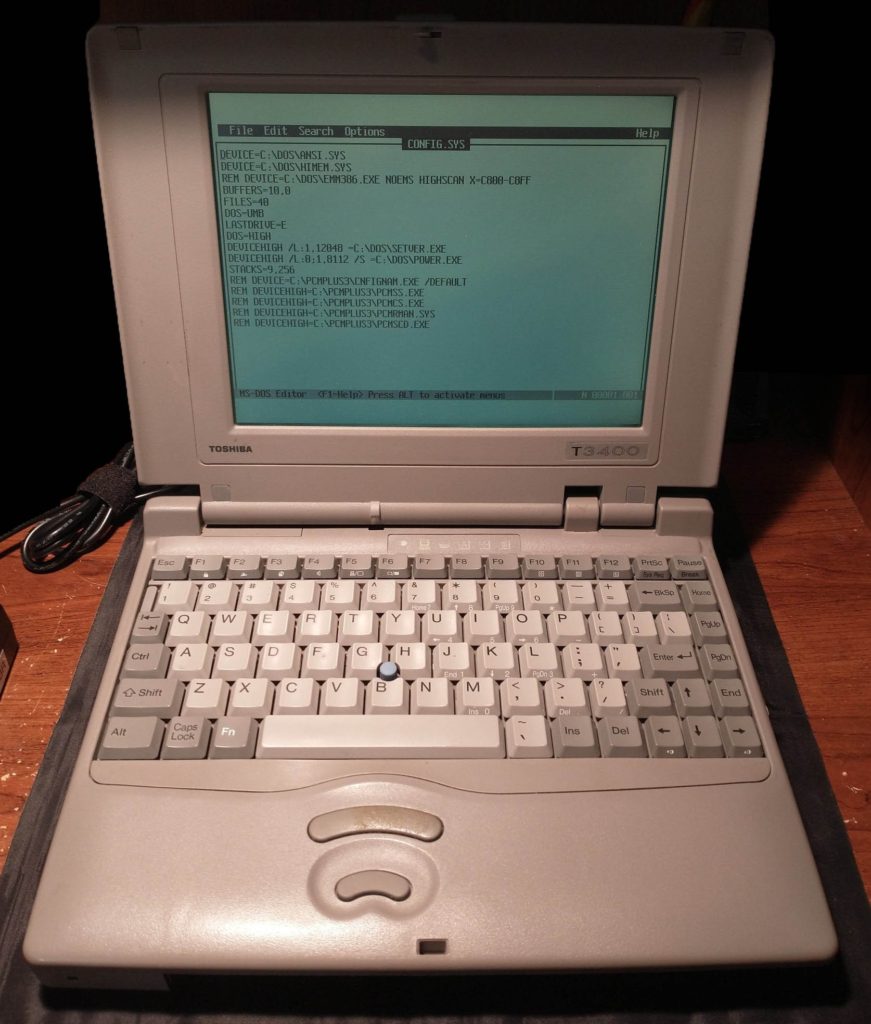











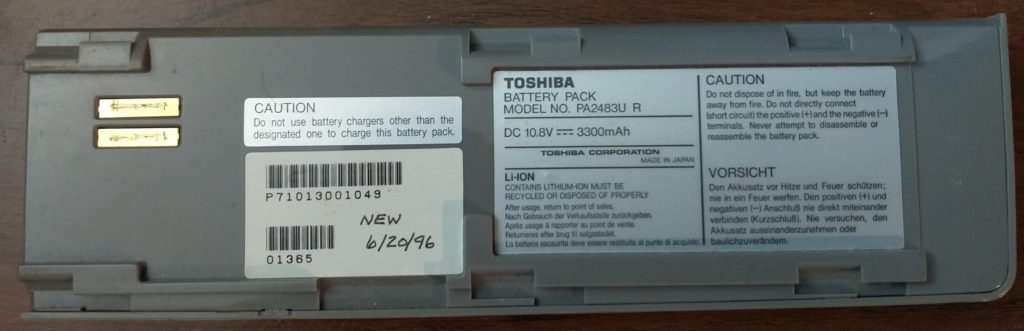


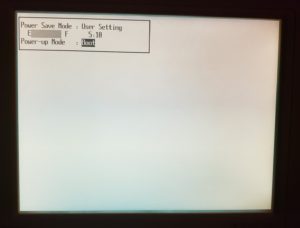






Handsome machine! What’s the pointing stick performance like?
Never mind, I see where you talked about AccuPoint. Just being blind I guess.
I have one of these but it wont turn on and I can find barely any info about it online.